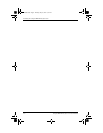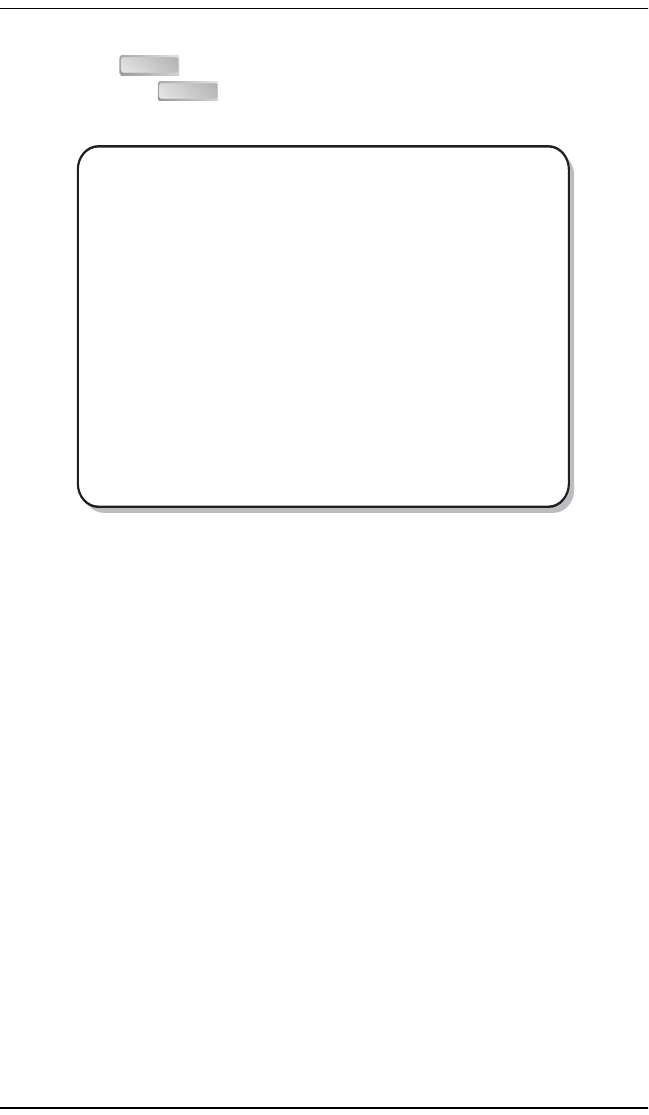
Set Up the Campus-REX System
3-6 Campus-REX RS Interface Card User Manual
2 Press to log on. If you have set a password, type your password
then press . The Main Menu displays.
If the system does not respond when you attempt to log on, ensure that
hardware flow control is turned off on the ASCII terminal.
ENTER
ENTER
May 3 1999 ADC DSL SYSTEMS INC., CAMPUS RS, Version x.xx 13:14:02
Local Unit ID: Campus-REX Unit #34 Local I/F: REX
Remote Unit ID: Campus-REX Unit #12 Remote I/F: REX
Circuit ID: Network Extension Circuit 5001
MAIN MENU
1) SYSTEM STATUS
2) DATA PORT SETTINGS
3) SYSTEM SETTINGS
4) DIAGNOSTICS
5) REMOTE LOGON
(L)ogout
ENTER CHOICE>
CAD1069i5.book Page 6 Thursday, May 30, 2002 7:32 AM