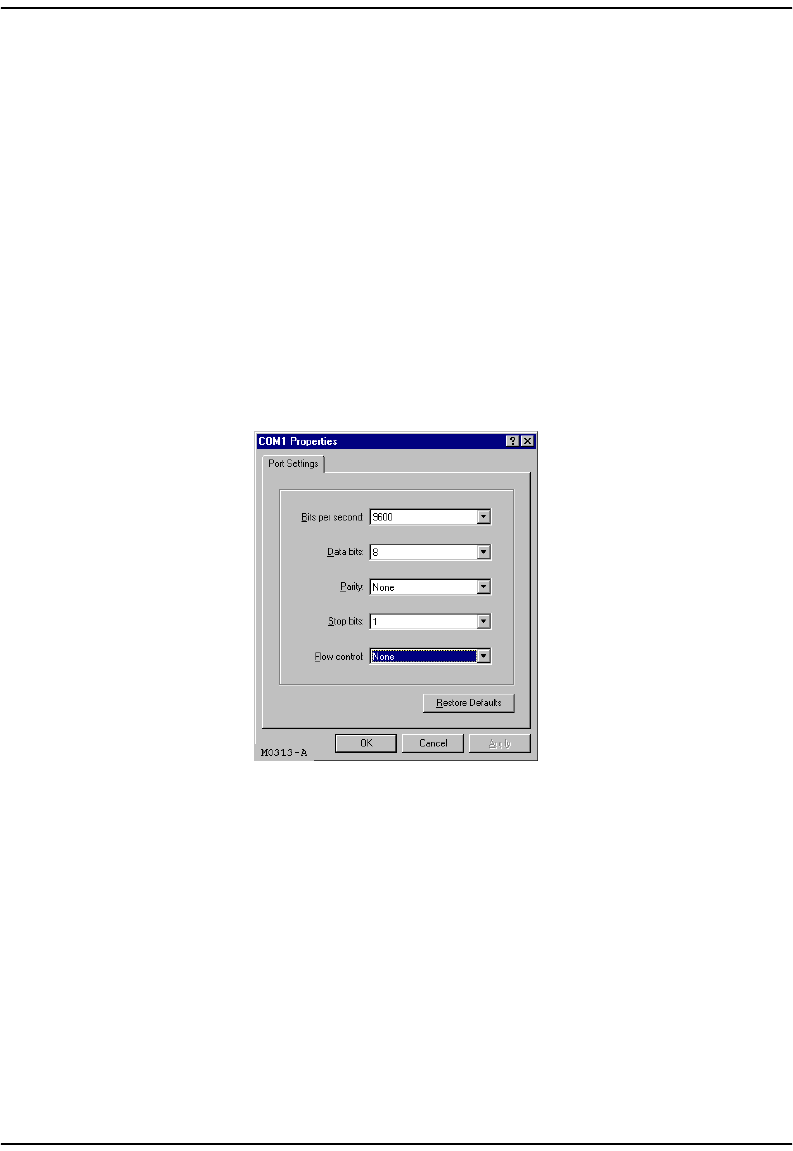
Appendix A: Accessing the Command-Line Interface
MM701G and MM702G User Manual 101
Access through the Console Port
Access the terminal emulation program (HyperTerminal, for example) to establish a connection
to the modem command-line interface. The following procedure uses HyperTerminal as the
example terminal emulation program. If you are using another terminal emulation program,
refer to the user documentation for instructions.
1 From the
Start button, select Programs, Accessories, HyperTerminal.
2 In the HyperTerminal dialog, select
File, New Connection.
3 Enter a name for this connection and click
OK.
4 For
Connect using, select the COM port (typically COM1) on the PC to which you have
connected the modem (console port connection), then click
OK. The COM1 Properties dialog
is displayed.
5 In the
COM1 Properties dialog, enter the Port Settings as follows:
• 9600 baud
• 8 data bits
• no parity
• 1 stop bit
• flow control off (none)
6 Click
OK.


















