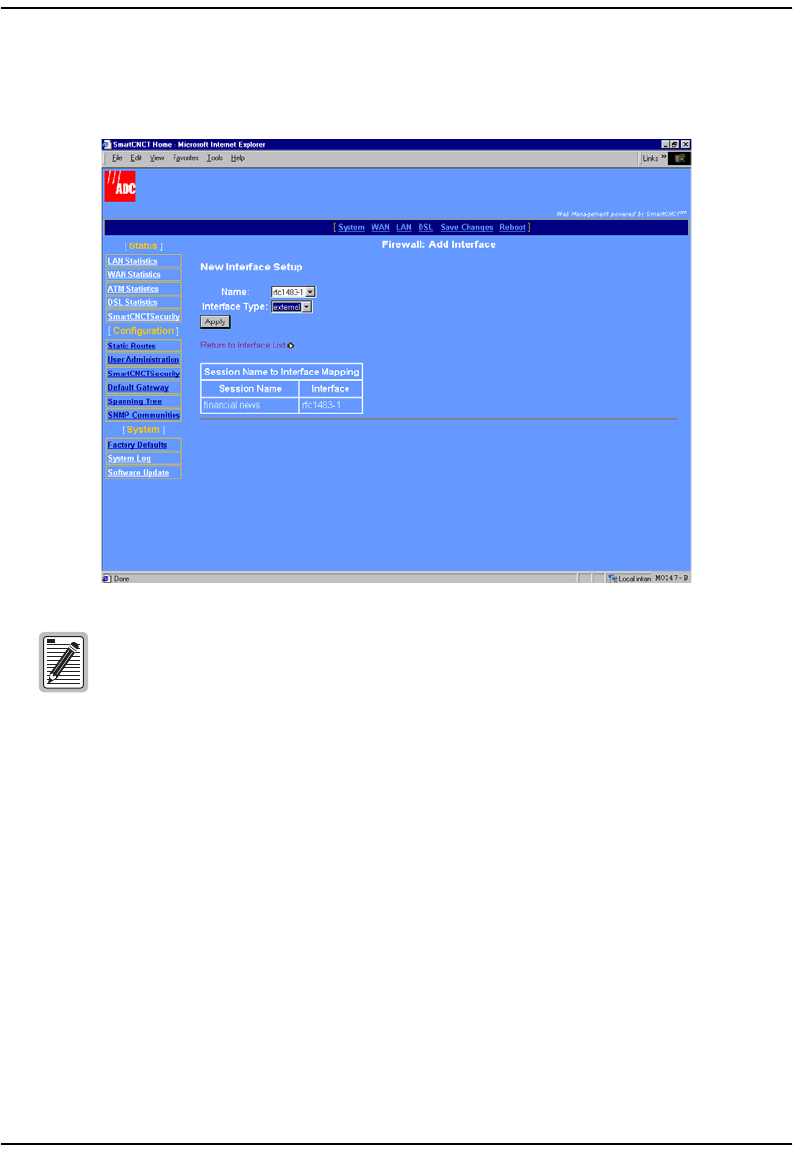
Chapter 8: Configuring Modem Security
MM701G and MM702G User Manual 79
2 Select Add Interface, which is a link below the Security Interfaces table, to display the
Firewall Add Interface page.
3 In the
Name box, select the session (interface from the Session Name to Interface Mapping
table shown on page 78) as the external interface to which NAT is bound.
4 In the
Interface Type box, select external.
5 Click
Apply and you automatically return to the Security Interface Configuration page.
6 To bind this session with NAT to internal interfaces (private LAN-side IP addresses), click
the button
Enable NAT to internal interfaces located in the NAT column in the Security Interfaces
table. To disable the binding of this session with NAT to internal interfaces, click the button
Disable NAT to internal interfaces located in the NAT column in the Security Interfaces table.
In the Session Name to Interface Mapping table, the Session Name is the name you
assigned to a session during configuration. The Interface is the protocol type
selected for that session and corresponds to the Name: field at the top of the
page. NAT is attached to this session which is an external (WAN) interface.


















