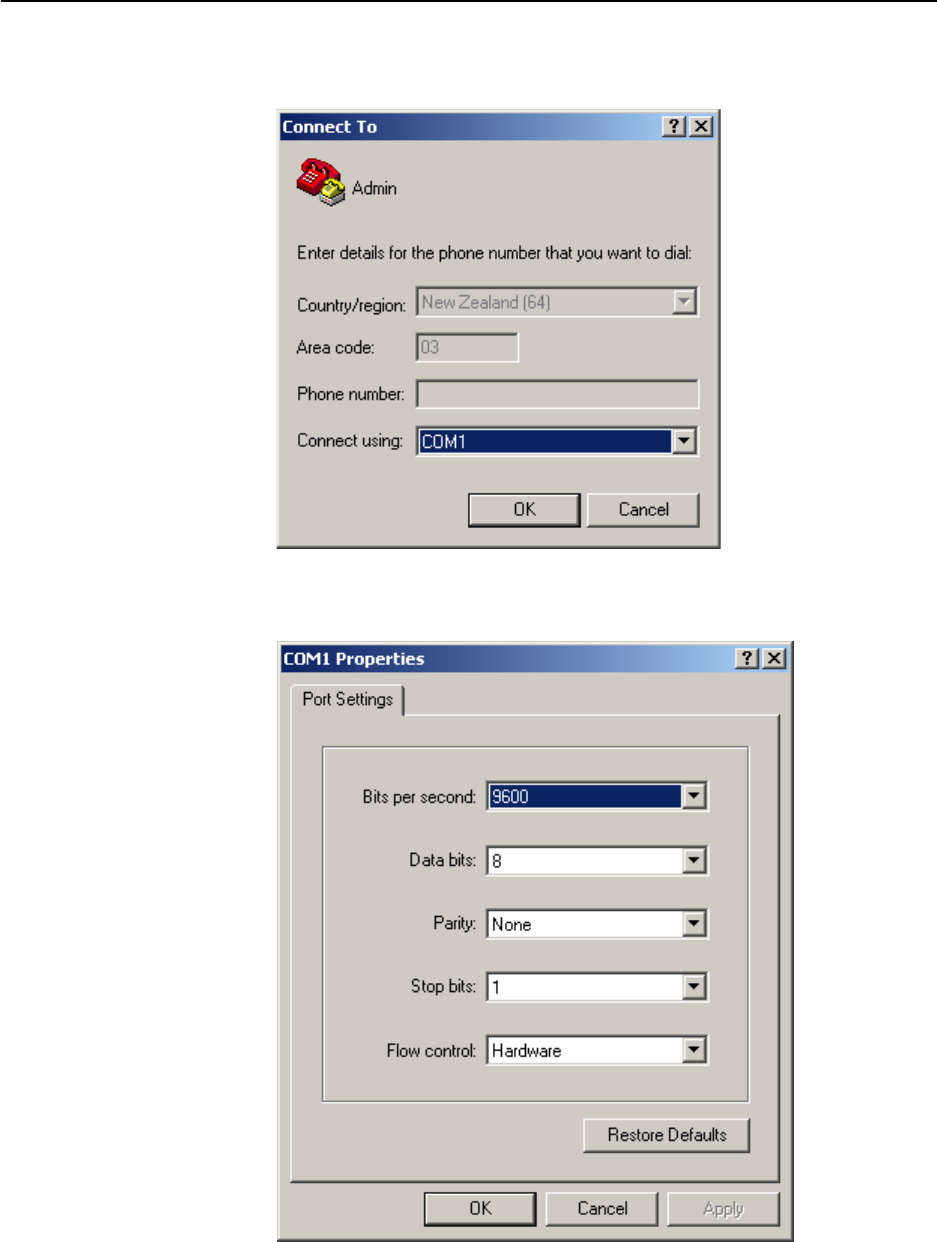
Hardware Reference 31
C613-03087-00 Rev E
3. In the “Connect using” field on the Connect To dialog box, select the COM
port on the PC used to connect to the router. and click the OK button.
4. In the COMn Properties dialog box, set port parameters as follows, and click
the OK button.


















