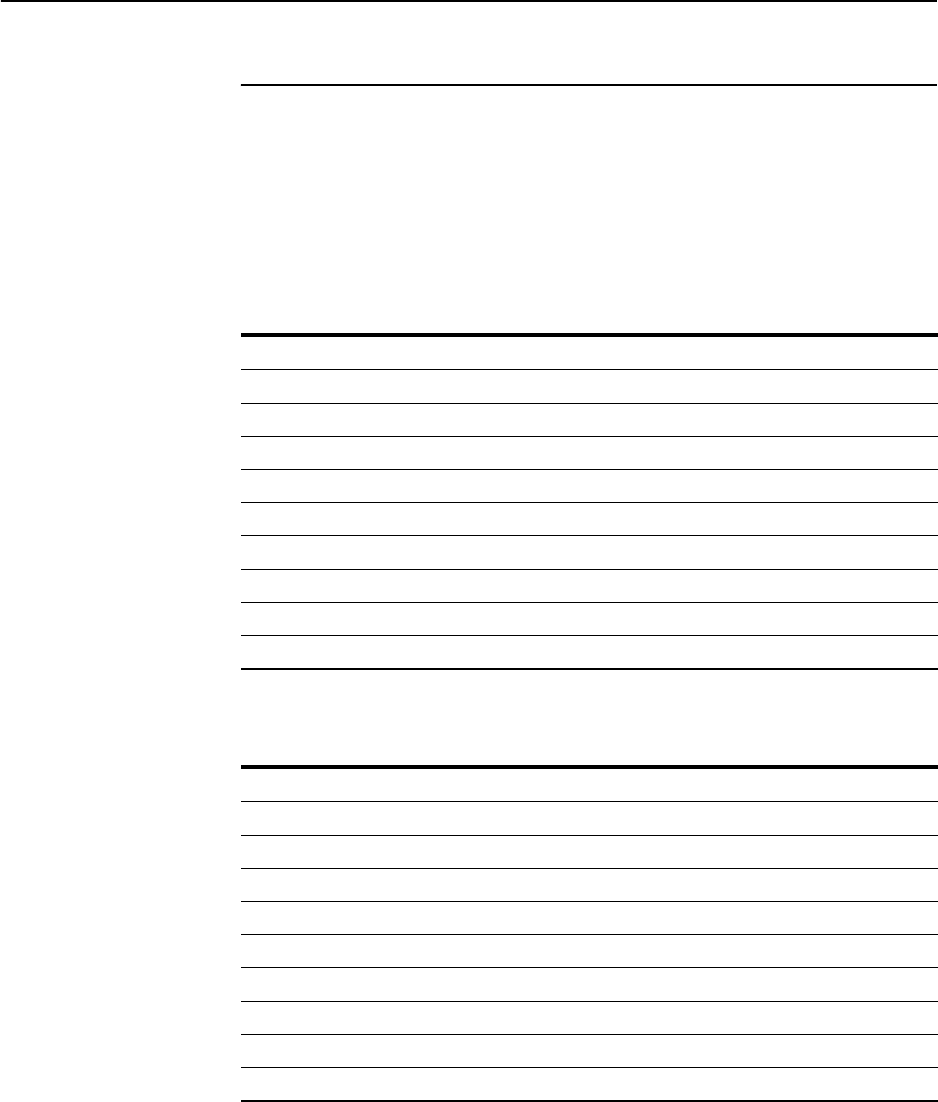
50 AR700 Series Router
C613-03087-00 Rev E
Asynchronous Interfaces
Asynchronous interfaces, also known as terminal ports, (labelled ASYN0,
ASYN1, RS-232 or CONSOLE) use RJ-45 connectors, wired as DTE with one of
two pinout wiring schemes:
■ For AR725, AR745 and AT-AR024 asynchronous port pinouts see Table 8.
■ For AR750S, AR750S-DP and AR770S asynchronous port pinouts see
Table 9.
Asynchronous interfaces follow the RS-232 standard. A range of speeds is
selectable using the set asyn command from the Interfaces chapter of the
Software Reference.
Not all signals need to be connected. In particular, DCD, DTR, CTS and RTS are
not required unless the interface has been specifically set up to use them. See
the Terminal Server chapter in the Software Reference for more details. A typical
terminal connection will only require RXD, TXD and GND, but refer to the
equipment manual for the connected device for more specific data.
LPD print ports If LPD-based printer ports are required, then the router may
expect to ‘see’ the DTR signal from the printer connected to the DCD pin of the
router. This is used to detect both the fact that the printer is ‘online’ and that it
Table 8: Pinout* of asynchronous ports for AT-AR725, AT-AR745 and AT-AR024
RJ-45 Pin Function Signal Direction
1 RING Input to router (only available on expansion card interfaces)
2 DCD Input to router
3 DTR Output from router
4GND
5 RXD Input to router
6 TXD Output from router
7 CTS Input to router
8 RTS Output from router
* Pins are numbered from left to right looking into the socket with the locking tab down.
Table 9: Pinout* of asynchronous interface on an AR750S, AR750S-DP,and AR770S
RJ-45 Pin Function Signal Direction
1 RTS Output from router
2 DTR Output from router
3 TXD Output from router
4GND
5GND
6 RXD Input to router
7 DCD Input to router
8 CTS Input to router
* Pins are numbered from left to right looking into the socket with the locking tab down.


















