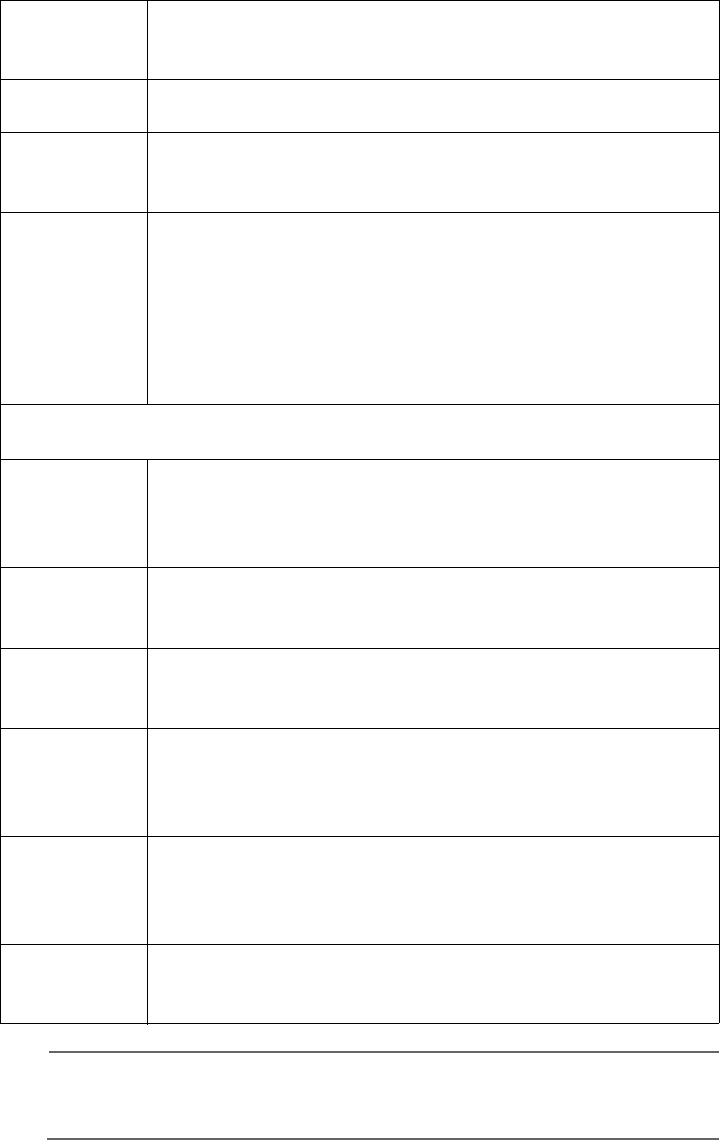
Advanced Features
100
Note
For each entry, the PC must be running the appropriate Server
software.
PC (Server) Select the PC for this Server. The PC must be running
the appropriate Server software.
Protocol Select the protocol (TCP or UDP) used by the Server.
Internal Port
No.
Enter the port number which the Server software is
configured to use.
External Port
No.
The port number used by Internet users when
connecting to the Server. This is normally the same as
the Internal Port Number. If it is different, this device will
perform a “mapping” or “translation” function, allowing
the server to use one port address, while clients use a
different port address.
Buttons
Defaults This will delete any Servers you have defined, and set
the pre-defined Servers to use their default port
numbers.
Disable All This will cause the “Enable” setting of all Virtual Servers
to be set OFF.
Update Update the current Virtual Server entry, using the data
shown in the “Properties” area on screen.
Add Add a new entry to the Virtual Server list, using the data
shown in the “Properties” area on screen. The entry
selected in the list is ignored, and has no effect.
Delete Delete the current Virtual Server entry. Note that the
pre-defined Servers can not be deleted. Only Servers
you have defined yourself can be deleted.
Clear Form Clear all data from the “Properties” area, ready for input
of a new Virtual Server entry.


















