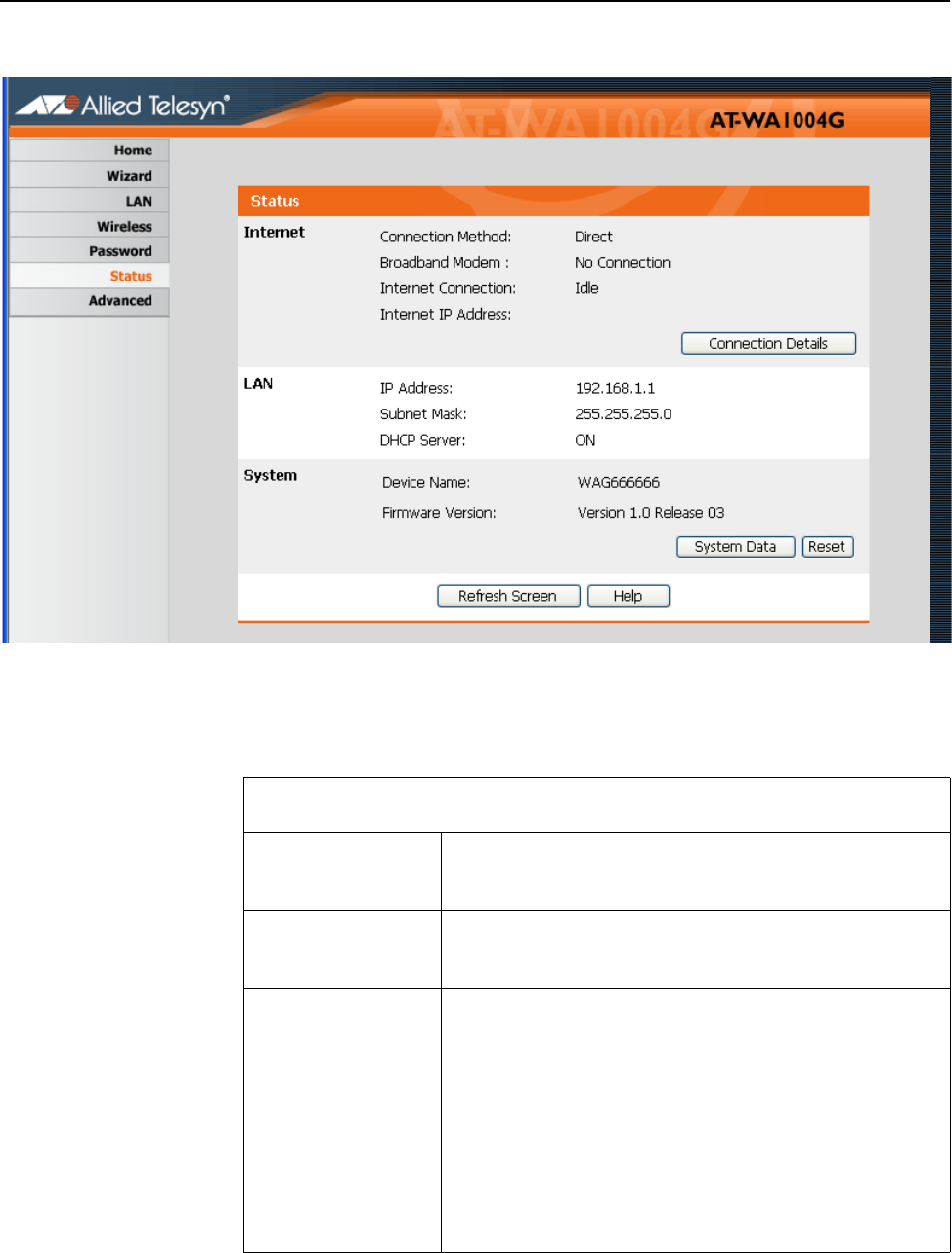
AT-WA1004G User’s Guide
67
Status Screen
Use the Status link on the main menu to view this screen.
Figure 22 Status Screen
Data - Status Screen
Internet
Connection
Method
This indicates the current connection method, as
set in the Setup Wizard or WAN Port screen.
Broadband
Modem
This shows the status of the connection from the
Wireless Router to the Broadband Modem.
Internet
Connection
Current connection status:
❏ Active
❏ Idle
❏ Unknown
❏ Failed
If there is an error, you can click the “Connection
Details” button to find out more information.


















