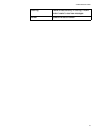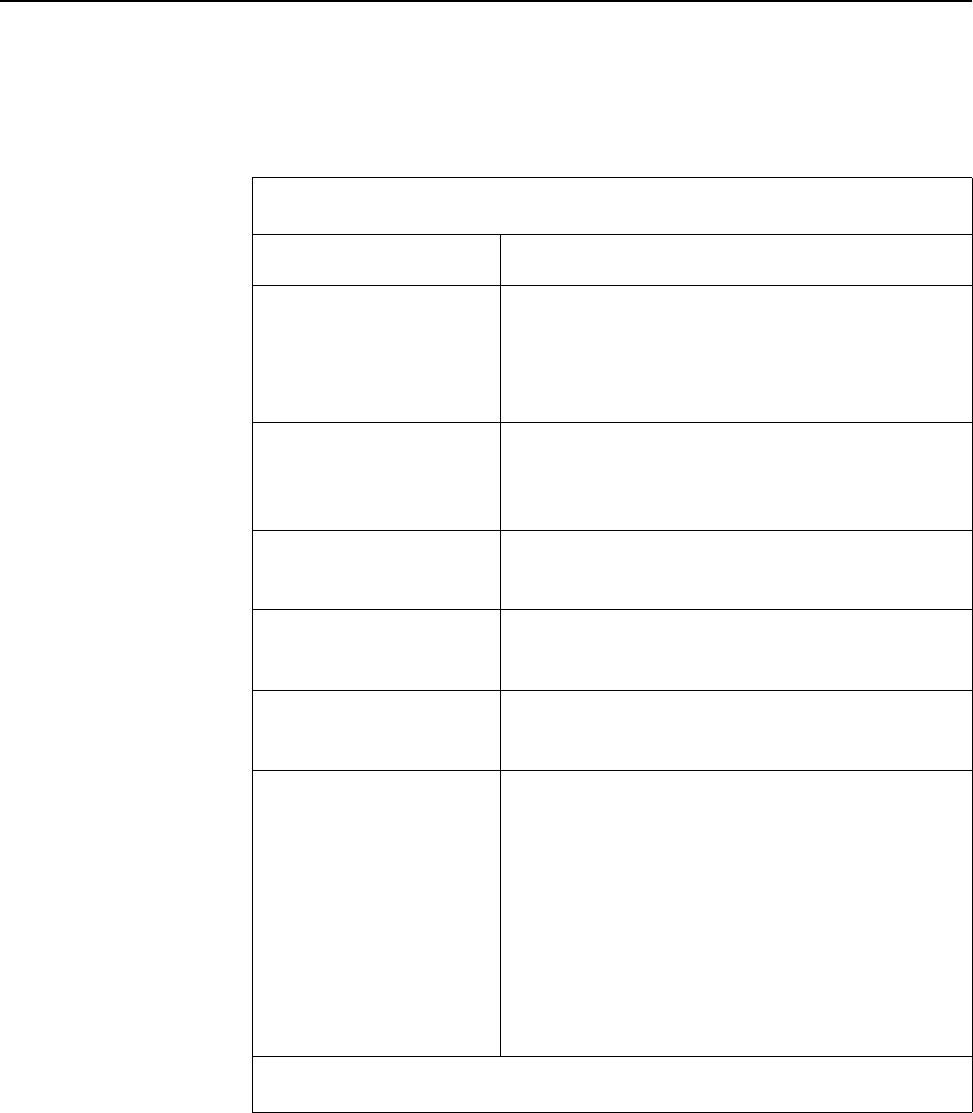
Operation and Status
76
Connection Details - SingTel RAS
If using the SingTel RAS access method, a screen will be displayed when
the “Connection Details” button is clicked.
Data - RAS Screen
Internet
RAS Plan The RAS Plan which is currently used.
Physical Address The hardware address of this device, as seen
by remote devices on the Internet. (This is
different to the hardware address seen by
devices on the local LAN.)
IP Address The IP Address of this device, as seen by
Internet users. This address is allocated by
your ISP (Internet Service Provider).
Subnet Mask The Subnet Mask associated with the IP
Address above.
Default Gateway The IP Address of the remote Gateway or
Router associated with the IP Address above.
DNS IP Address The IP Address of the Domain Name Server
which is currently used.
DHCP Client This will show “Enabled” or “Disabled,”
depending on whether or not this device is
functioning as a DHCP client.
If “Enabled” the “Remaining lease time” field
indicates when the IP Address allocated by
the DHCP Server will expire. The lease is
automatically renewed on expiry; use the
“Renew” button if you wish to manually
renew the lease immediately.
Buttons