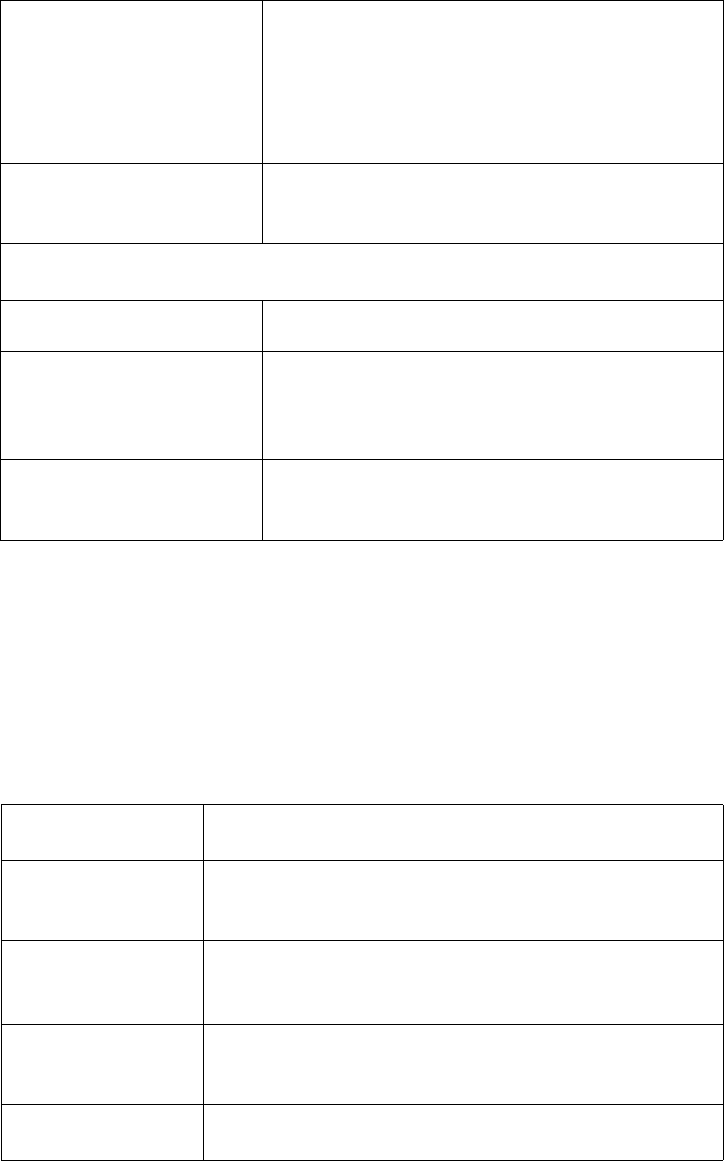
AT-WA1004G User’s Guide
89
Access Control
Log
To check the operation of the Access Control feature, an Access Control
Log is provided. Click the View Log button on the Access Control screen
to view this log.
This log shows attempted Internet accesses which have been blocked by
the Access Control function.
Data shown in this log is as follows:
Finish Port For TCP and UDP Services, enter the end of
the range of port numbers used by the
service. If the service uses a single port
number, enter it in both the “Start” and
“Finish” fields.
ICMP Type For ICMP Services, enter the type number of
the required service.
Buttons
Delete Delete the selected service from the list.
Save Add a new entry to the Service list, using the
data shown in the “Add New Service” area
on screen.
Cancel Clear the “Add New Service” area, ready for
entering data for a new Service.
Date/Time Date and Time of the attempted access.
Name
If known, the name of the PC whose access was
blocked.
Source IP
Address
The IP Address of the PC or device whose access
request was blocked
MAC Address
The hardware or physical address of the PC or
device whose access request was blocked
Destination The destination URL or IP address


















