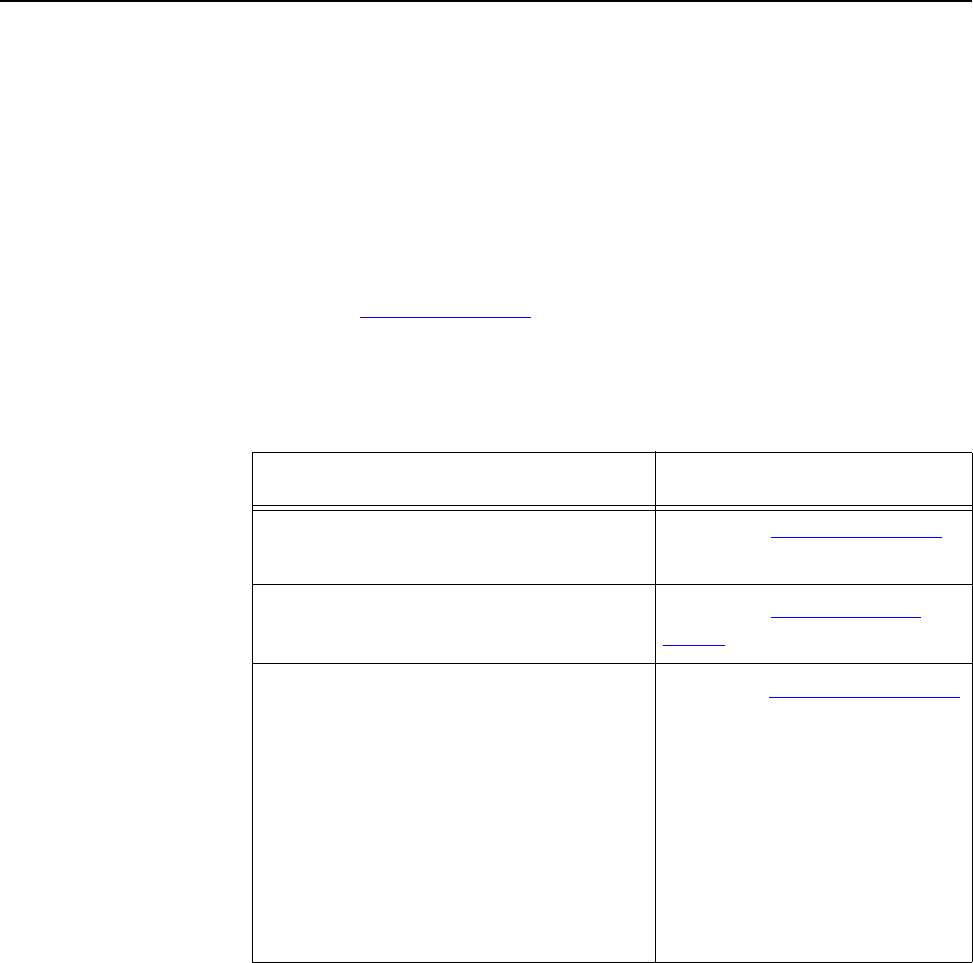
Setup
28
Overview
This chapter describes the setup procedure for:
❑ Internet Access
❑ LAN configuration
❑ Wireless setup
❑ Assigning a Password to protect the configuration data.
PCs on your local LAN may also require configuration. For details,
Chapter 4, PC Configuration on page 47.
Other configuration may also be required, depending on which features
and functions of the Wireless Router you wish to use. Use the table
below to locate detailed instructions for the required functions.
To Do this: Refer to:
Configure PCs on your LAN.
Chapter 4, PC Configuration
on page 47.
Check Wireless Router operation and
Status.
Chapter 5, Operation and
Status on page 65.
Use any of the following Advanced
features:
❏ Access Control
❏ Dynamic DNS
❏ Advanced Internet (Special
Applications, DMZ, URL Filter)
❏ Virtual Servers (Port Forwarding)
❏ WAN Port Setup
Chapter 6, Advanced Features
on page 81.


















