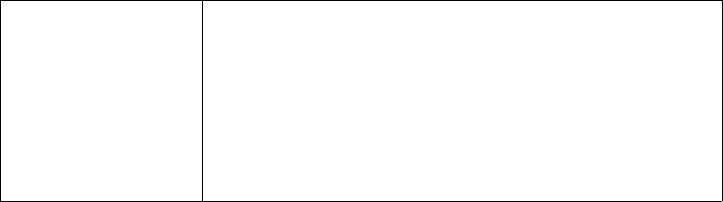
Advanced Administration
118
To connect from a remote PC via the Internet
1. Ensure your Internet connection is established, and start your Web
Browser.
2. In the “Address” bar, enter “http://” followed by the Internet IP
Address of the Wireless Router. If the port number is not 80, the port
number is also required. (After the IP Address, enter “:” followed by
the port number.) For example,
http://123.123.123.123:8080
This example assumes the WAN IP Address is 123.123.123.123, and
the port number is 8080.
Current IP Address You must use this IP Address to connect (see
below).
This IP Address is allocated by your ISP. But if using
a Dynamic IP Address, this value can change each
time you connect to your ISP. So it is better if your
ISP allocates you a Fixed IP Address.


















