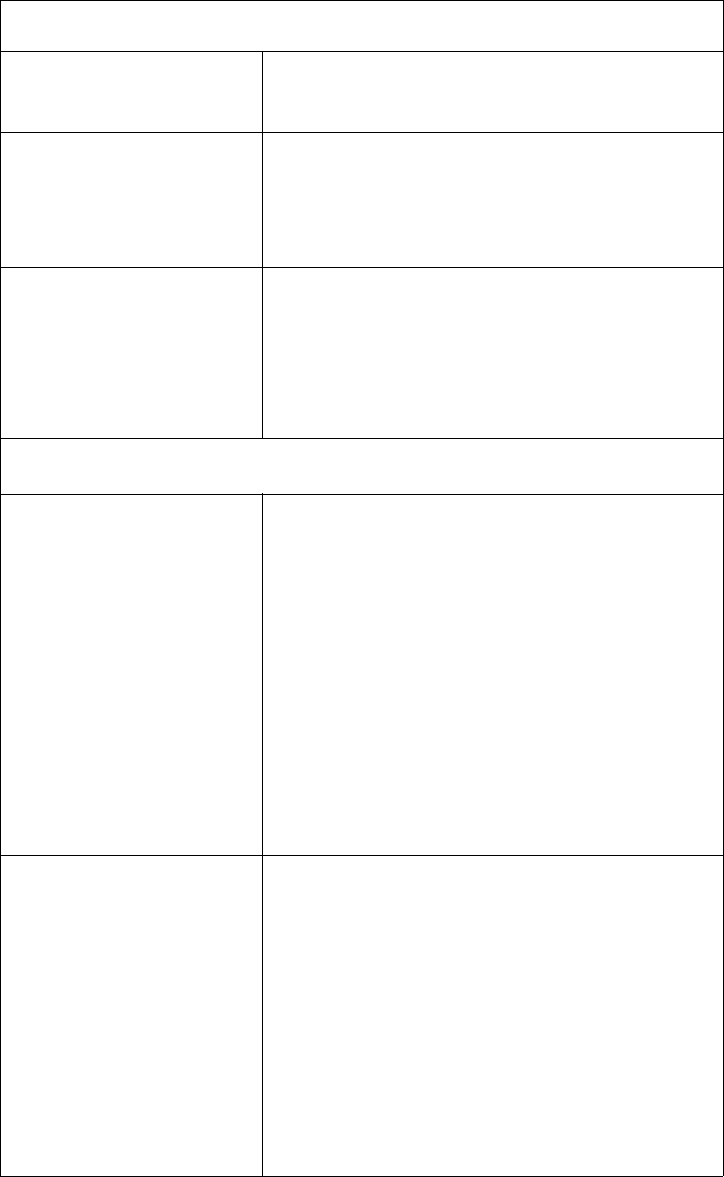
AT-WA1004G User’s Guide
41
Data - Wireless Screen
Identification
Regulatory Domain It is illegal to use this device in any location
outside of the regulatory domain.
Access Point name This is the same as the “Device Name” for the
Wireless Router. On your PC, some Wireless
status screens may display this name as the
name of the access point in use.
SSID (ESSID)
❏ If using an ESS (Extended Service Set, with
multiple access points) this ID is called an
ESSID (Extended Service Set Identifier).
❏ To communicate, all Wireless stations
should use the same SSID/ESSID.
Options
Mode Select the desired mode:
❏ Auto - Both 802.11.g and 802.11b
Wireless stations will be able to use the
Wireless Router.
❏ 802.11g only - Only 802.11g Wireless
stations can use the Wireless Router.
❏ 802.11b only - Only 802.11b connections
are available. 802.11g Wireless Stations
will only be able to use the Wireless
Router if they are fully backward-
compatible with the 802.11b standard.
Channel No.
❏ Select the Channel you wish to use on
your Wireless LAN.
❏ If you experience interference (shown by
lost connections and/or slow data
transfers) you may need to experiment
with different channels to see which is the
best.
❏ If using multiple access points, adjacent
access points should use different
Channels to reduce interference.


















