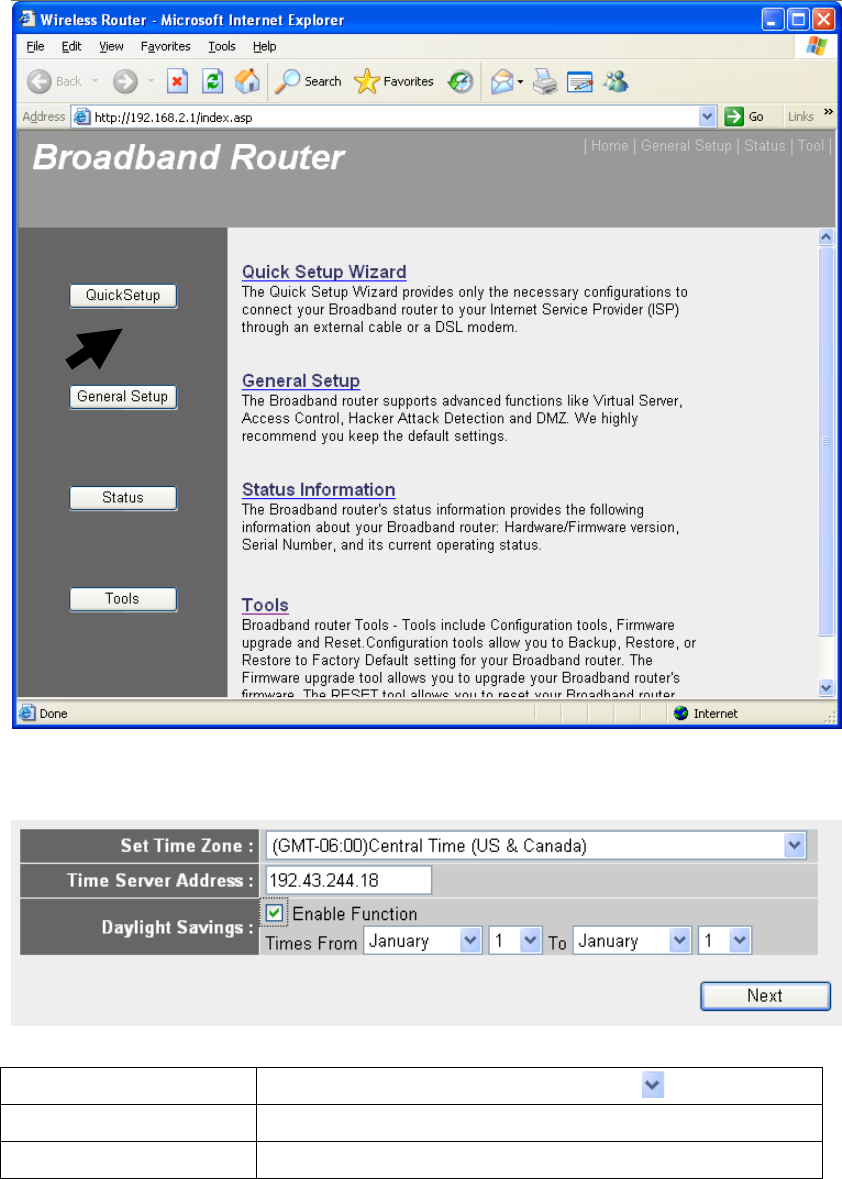
2-3 Using ‘Quick Setup’
This router provides a ‘Quick Setup’ procedure, which will help you to complete all required settings you need to access the
Internet in very short time.
HERE!
And the following message will be displayed:
1. Set Time Zone
1
2
3
Set Time Zone (1):
Choose your time zone by clicking on the
button.
Time Server Address (2): Input the IP address / host name of time server here. (Default)
Daylight Savings (3): Enable Daylight saving feature.
7


















