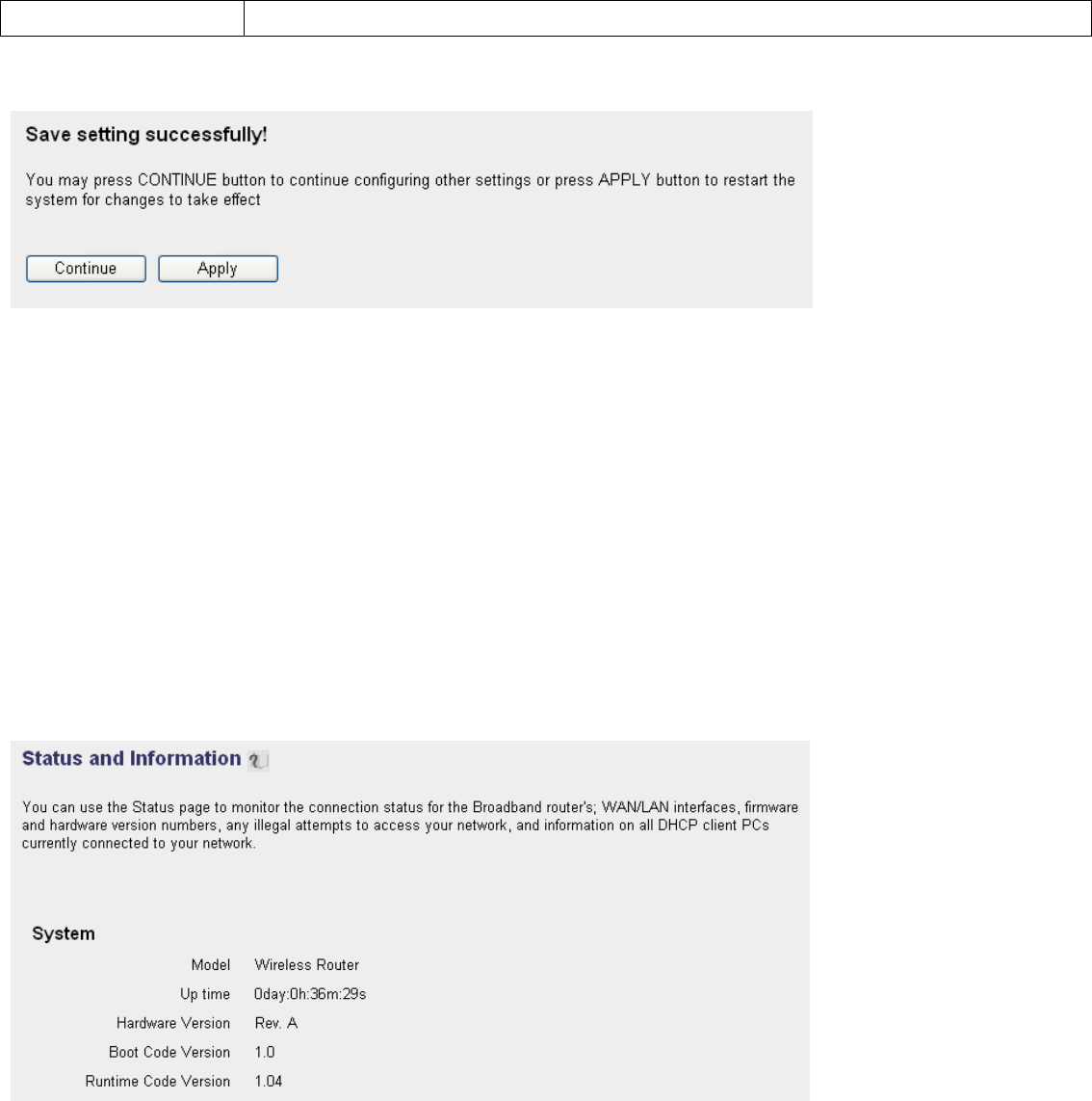
Reset (10): You can also click ‘Reset’ button to unselect all DMZ entries.
After you finish all settings, please click ‘Apply’ button on the bottom of this page. After you click ‘Apply’, the following
message will be displayed on your web browser:
Please wait for about 30 seconds, then click ‘OK!’ button. You’ll be back to router management interface again, and the router
is ready with new settings.
3-4 System Status
The functions described here will provide you with system related information. To enter system status menu, please either click
‘Status’ link located at the upper-right corner of web management interface, or click ‘Status’ button in main menu.
3-4-1 System Information And Firmware Version
You can use this function to know the system information and firmware version of this router.
Please click ‘Status’ link located at the upper-right corner of web management interface, and the following message will be
displayed on your web browser
NOTE: Information displayed here may vary.
66


















