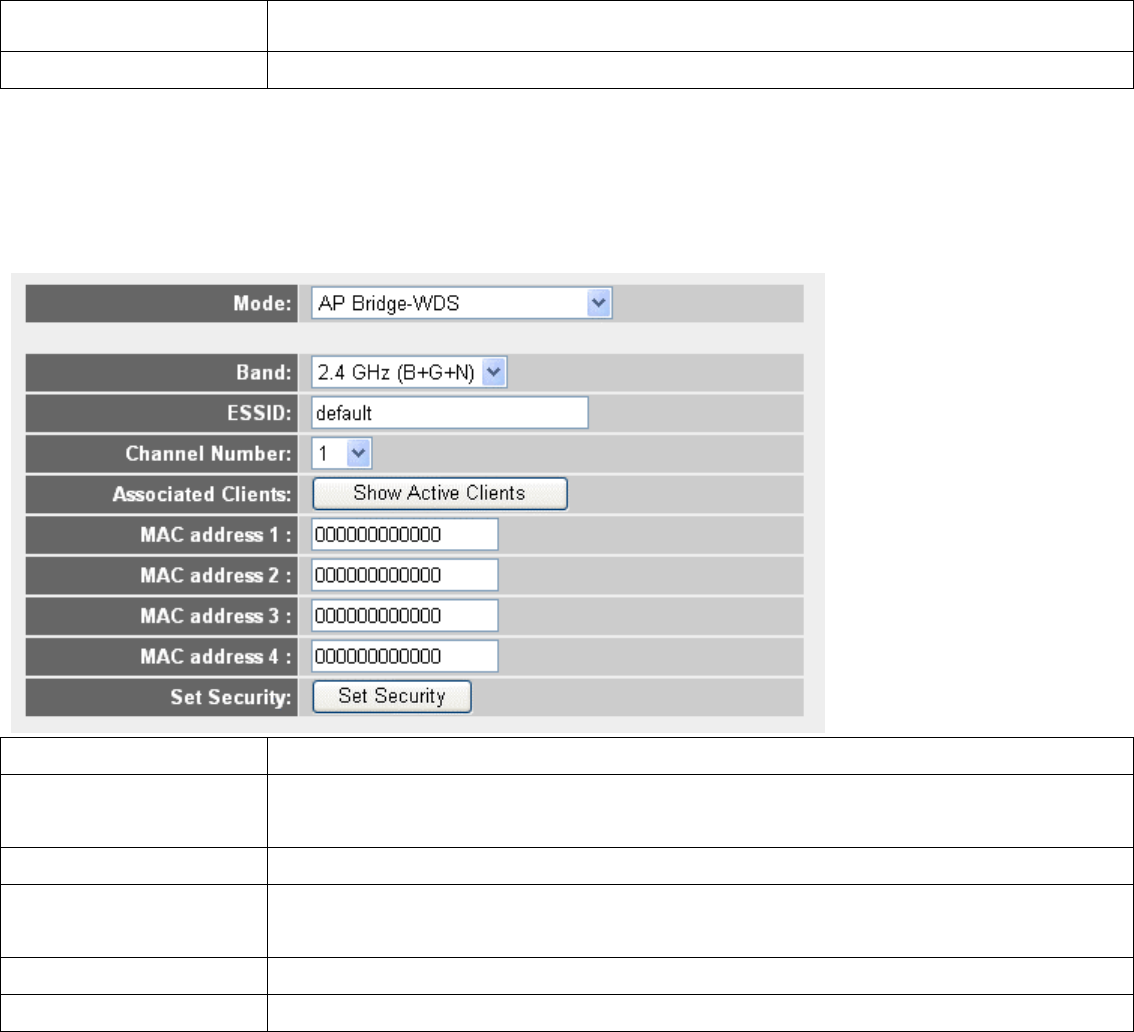
MAC address 1 to 4 (4 – 7): Input the MAC address of another wireless router.
Set Security (8): Click to set security settings for this connection.
2-7-1-5 Setup Procedures For ‘AP Bridge – WDS’
In this mode, you can expand the scope of network by combining up to four other access points together, and every access
point can still accept wireless clients. NOTE: For WDS mode, the output signal nature is the same as that of normal AP
mode.
1
2
3
4
5
6
7
8
9
10
Band (2): Select the band you want to use, all the wireless routers must use the same setting.
ESSID (3): Input the ESSID of your wireless router, the setting should be the same with other wireless
routers for the convenience of roaming.
Channel Number (4): Select the channel you want to use, all the wireless routers must use the same setting.
Associated Clients (5): Click ‘Show Active Clients’ button, then an “Active Wireless Client Table” will pop up. You can
see the status of all active wireless stations that are connecting to the access point.
MAC address 1 to 4 (6 - 9): Input the MAC address of other wireless routers.
Set Security (10): Click to set security settings for this connection
39


















