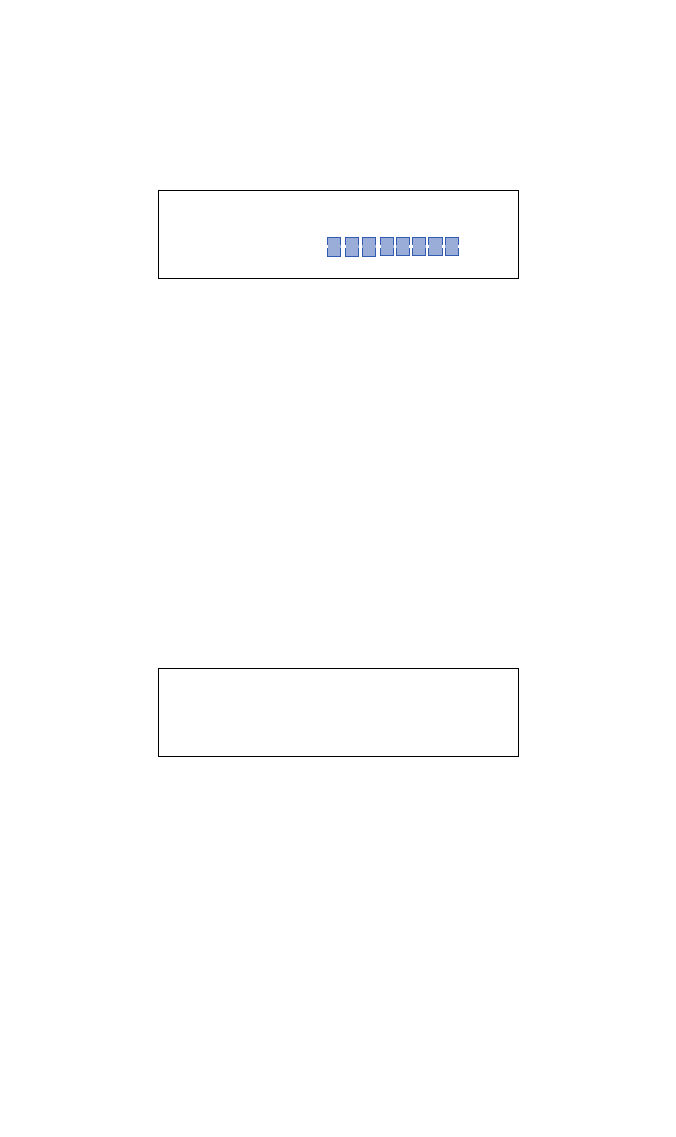
2-9
EST. RUNTIME: XHRS; FUEL: XXX%
This message is shown in Figure 17. Each unit can also display the estimated runtime
as EST. RUNTIME (in hours), as well as the FUEL capacity of the internal battery
pack (as a percentage) based on the total load connected to the device. If the
estimated runtime is < 1 hour, the EST. RUNTIME will show in minutes.
Figure 17. EST. RUNTIME: XHRS; FUEL: XXX% Screen
Note: For your convenience, you can set the unit to display any of the screens as
the “default” screen. The default screen is the screen that the system will
return to once the preset time has expired for other screens that are being
displayed.
Note: The display will revert to the default informational screen after about 30
seconds of inactivity. To change the default informational screen, first
press the STATUS button until the desired screen is displayed. Then
press the STATUS button down for approximately 3 seconds until the
screen displays CURRENT SCREEN IS SAVED AS DEFAULT.
The SOURCE: XXXXXXX; EST. RUNTIME: XHRS setting is as shown in Figure
18 below.
Figure 18. SOURCE: XXXXXXX; EST. RUNTIME: XHRS Screen
Informational Screens
The S20BLK Power Conditioner with Battery Backup provides the following
informational screens, which are accessed using the STATUS pushbutton:
• Source: XXXXXXX screen
• FW Version: XXXXXXX screen
• Environmental Temperature XX.XXC, XX.XF screen
• Model Number and Serial Number screen
• Phone Number and Technical Support Internet Address screen
• Input Frequency; Output Frequency screen
• Outlet Status screens
EST.RUNTIME: 2HRS
FUEL: 100%
SOURCE: UTILITY
EST.RUNTIME: 2HRS


















