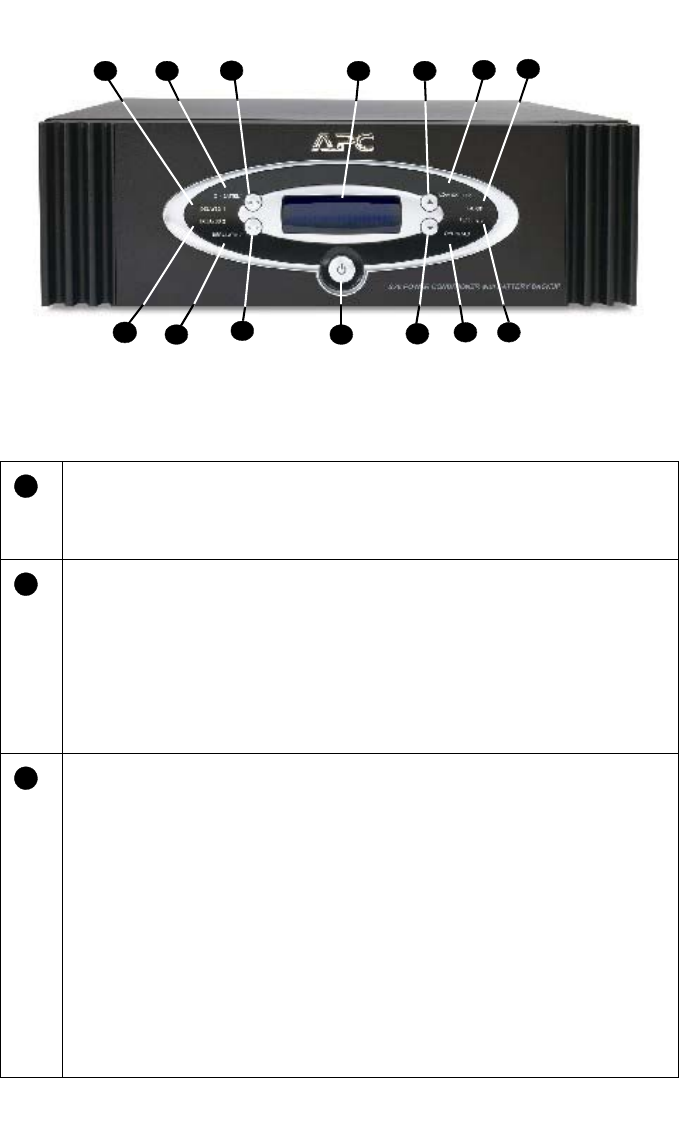
1-6
Figure 2. Front Panel Controls and Indicators
DELAYED 1 Status Indicator
When lit (blue), conditioned power is being supplied to equipment
connected to the rear-panel outlets marked Switched Delayed 1.
ON BATTERY Status Indicator
When lit (orange), the Power Conditioner is operating on power from the
internal Battery Pack and is providing clean power to the connected
equipment. The unit will go On Battery when the input utility voltage
either drops below the user-selectable level, goes above the
user-selectable level, or is experiences an outage, or momentary input
utility voltage drops or surges.
STATUS Pushbutton
When you press this pushbutton, it provides the unit status for: Input and
Output Voltage, Input and Output Frequency, Telephone and
Internet contact information, Model and Serial Number, Firmware
(FW) Version number, Source (Standby, Battery, or Utility),
Estimated Runtime (in hours or minutes), and Estimated Runtime
(in hours) with a Fuel indication (as a percentage with bar graph)
indication, Environmental Temperature, Environmental
Humidity, Outlet Bank Status, System Load (in watts), and Load
(as a percentage in bar graph form).
The STATUS pushbutton can also be used to set a default screen, which is
the screen that is displayed all the time.
1 3 5
6
7
8
9
10
11
12
2
14
4
13
1
2
3


















