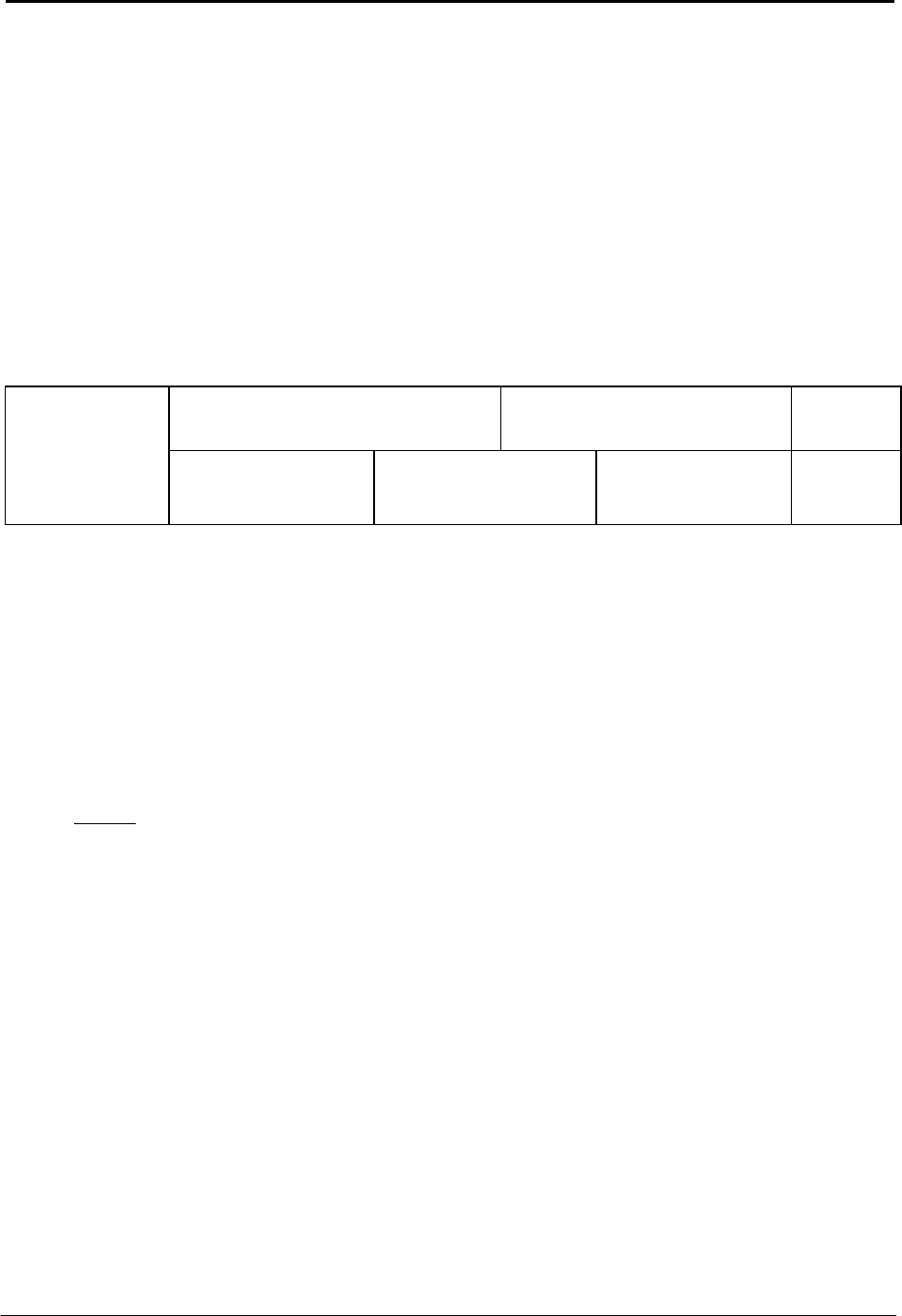
ADVANCED MICRO SYSTEMS, INC. SMC-27X2 SOFTWARE
50
2. Write program to location 100.
P100 Enter program mode at address 100.
100 A129 Read port states.
102 A0 Turn port 4 off.
104 P0 Exit program mode.
3. Set Trip Point.
In “dumb terminal” mode enter T1000 100. This tells the controller to run the program located at
address 100 when the step position is 1000.
4. Run program.
Enter the “G” command. Port 4 will turn on and the motor will start moving. When the motor
position is at 1000, the program will vector to address 100 and run that sequence. The number 8,
signifying port 4, will appear on the screen.
Function Type NV Bytes
Set Final (Slew) Velocity in SPS Default, Immediate, Program 3
Command
V
Mnemonic
(Name) V (n)
Data 1
SPS (40- >36,000)
Data 2
None
Result
None
V (Set Slew Speed)
This is the maximum speed to be used after acceleration from the initial velocity. The maximum speed will be
limited by the motor capability and/or power driver circuitry.
The final output velocity is divided by the value of “D.” This value is independent of constant velocity (M),
jog (B) or home (F) speeds and is used when indexing absolute or relative (+, -, R commands).
If full or half step mode is chosen, the acceleration time may become to fast for larger motors. This is due to
the high speed SMC27X2 microprocessor. A “D 2” pre-scale divider may be required to provide smoother
acceleration characteristics.
Example
Assume that the desired running speed is 12,000 full steps per second (3600 RPM). The speed (“V”) can be
set to 24,000 SPS with D = 2.
Thus:
SPS (motor) = V/D or 24000/2 =12,000 SPS
With the “D 2” divider, the full output speed range is approximately 20 to 20,000 SPS.
See “Default Table.”
This command is generally implemented during the initial customer default parameter assignment. However,
it may be implemented and changed within a program. Following is an example:
P 0 Enter program mode.
V 10000 Change the slew velocity to 10000 SPS.
P Exit program mode.


















