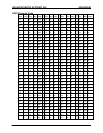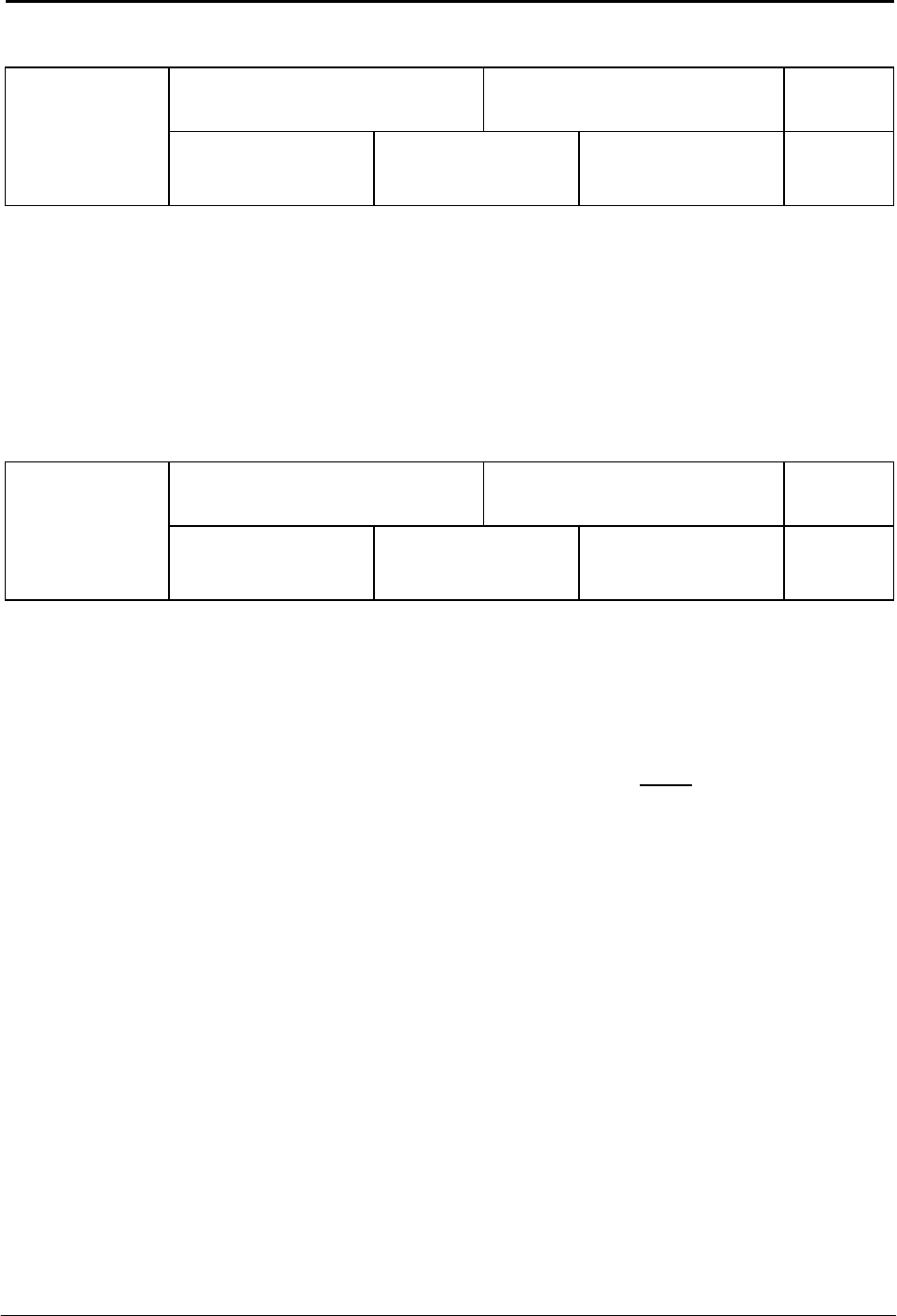
ADVANCED MICRO SYSTEMS, INC. SMC-27X2 SOFTWARE
56
Function Type NV Bytes
Read Moving Status Immediate, Program 1
Command
^
Mnemonic
(Name) ^
Data 1
None
Data 2
None
Result
Status
^ (Read Moving Status)
The host may use this command to determine the current moving status that exists within the SMC-27X2. A
non-zero value indicates moving.
This command is normally used external from the controller’s non-volatile program. The command would
look like:
^ The result from this command would be a decimal number. Any number other than 0 indicates
the controller is moving.
Function Type NV Bytes
Write to NV Memory Immediate N/A
Command
\
Mnemonic
(Name) \ (a, d)
Data 1
Address (0-2047)
Data 2
Data (0-255)
Result
None
\ (Write to NV Memory)
This command allows the programmer to modify any location in the memory. The command being changed
must be done so in decimal format. Special step sequences may be entered, and all initialization constants
may be changed. (Reference “Memory Map” in the beginning of this section for specific locations).
The life expectancy of the NV memory may be affected by this command. This command complements the
Read NV Memory ( [ ) command. Addresses 128-191 in the NV memory are always written to (not the RAM).
This is a very powerful command and care must be taken not to overwrite other needed sections of the
nonvolatile program. The example of this command is as follows:
AMS controllers are factory set with the following program example:
P 0 Enter program mode.
+ 1001 Move 1001 steps in the plus direction.
W 100 Wait 100 milliseconds.
- 1000 Move 1000 steps in the minus direction.
W 100 Wait 100 milliseconds.
Z 0 Display step position.
G 0 0 Go to location 0 and run stored program.
P Exit program mode.
Let’s say you wish to change the G 0 0 section of the program to the soft stop command @. When you
query the program it shows the G command at location 16. The decimal value for the @ command is 0. So, to
change the G 0 0 command to a soft stop you would enter the following command line:
\ 16 0