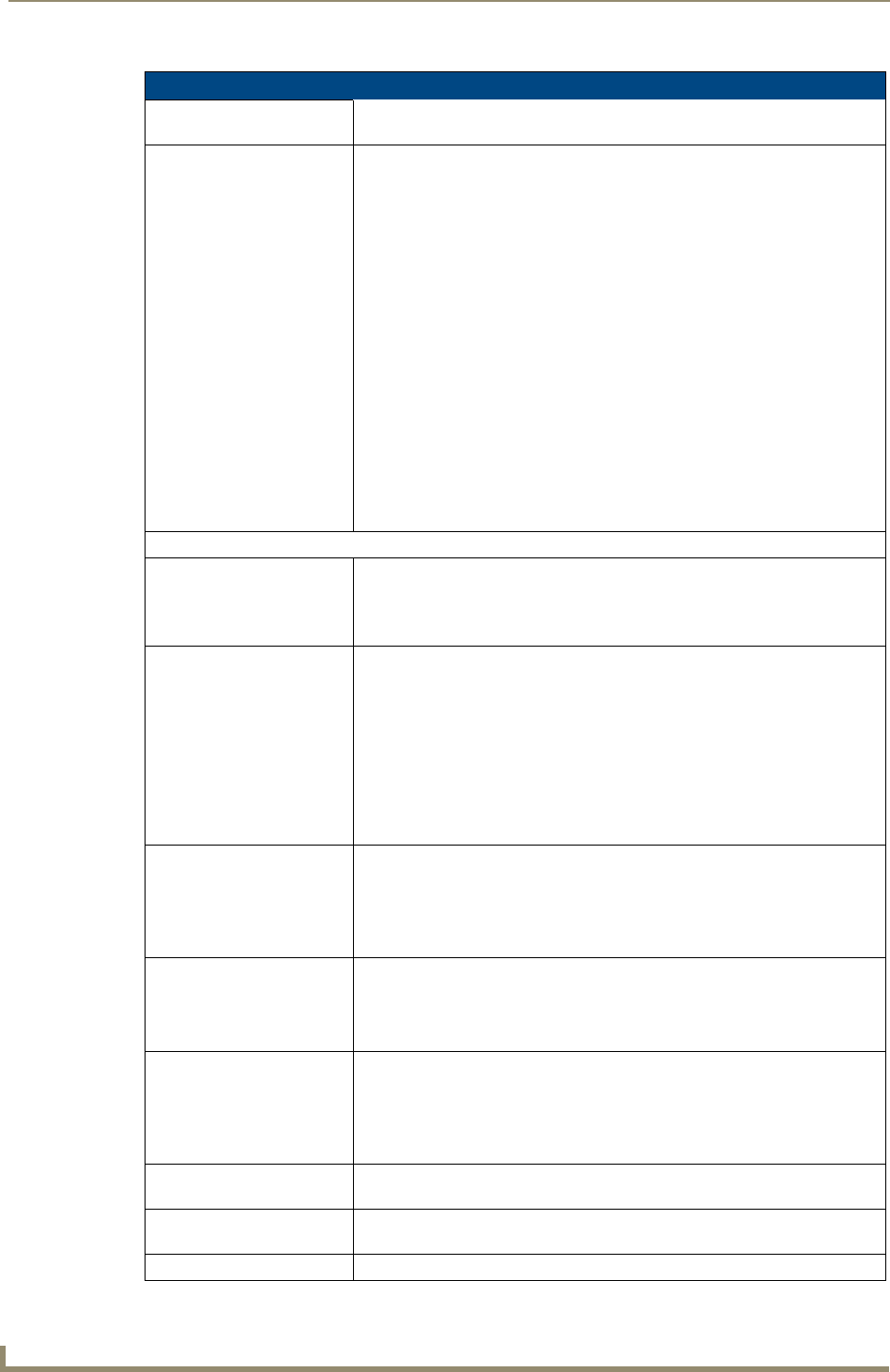
Overview
4
TPI-PRO Total Presentation Interface - Pro Edition
TPI-PRO Specifications (Cont.)
Input LEDs Yellow LEDs indicate a valid input signal on each source input (1-4 on the
TPI-PRO-4, 1-2 on the TPI-PRO-2).
Buttons Four white buttons provide access to the following configuration options:
• RESOLUTION: Opens a screen used to select the TPI-PRO output video
signal resolution, ranging from 640 x 480@60Hz to 1920 x 1200@60Hz.
This output resolution cannot be greater than the resolution on the
connected panel.
Refer to the Setting the Output Resolution on the TPI-PRO section on
page 26 for more information.
• TOUCH: Opens the Protected Setup page, where you can select (from a
series of touch panel drivers), and select the driver that corresponds to the
touch panel connected to the TPI-PRO (via the TOUCH INPUT connector.
Refer to the Setting the Touch Drivers section on page 27 for more
information.
• CALIBRATE: Opens the Calibration page, displaying a series of crosshairs.
These crosshairs are used to calibrate the touch device being used.
Refer to the Calibrating the TPI-PRO Using a USB Input section on page 28
for more information.
• SETUP: Opens the TPI-PRO firmware setup menu.
Refer to the Firmware Pages and Descriptions section on page 47 for more
information.
Rear Panel Components:
VIDEO/VGA Inputs HD-15 connectors, one per input source (1-4 on the TPI-PRO-4, 1-2 on the
TPI-PRO-2).
Each connector supports VGA graphics, S-video, composite video, and
component video.
VGA Outputs 2 HD-15 connectors:
• 1 connector for the touch-panel control display which displays the video
feeds, G4 graphics, external windowed video/graphics inputs, and
annotation graphics (G4 graphics can be turned off under program control).
• 1 connector for the public-view non-touch monitor which displays only the
video feeds, G4 graphics, external windowed video/graphics inputs, and
annotation graphics (G4 graphics can be turned off under program control).
Each output can send a maximum resolution of 1920 x 1200@60 Hz.
Note: Both output uses the same resolution settings.
Source TOUCH,
KEYBOARD/MOUSE USB
ports
2 or 4 USB Type-B device ports, one per source computer—for source USB
Touch Monitor, mouse/keyboard control (1-4 on the TPI-PRO-4, 1-2 on the
TPI-PRO-2).
• USB 2.0 support is required for all USB devices.
• Do not use a USB hub to connect multiple USB devices to the TPI-PRO.
Host USB Touch Monitor
KEYBOARD/MOUSE USB
ports
2 USB Type-A ports that can be used for a keyboard, mouse, external storage
unit, or USB-capable touch panel interface.
• USB 2.0 support is required for all USB devices.
• Do not use a USB hub to connect multiple USB devices to the TPI-PRO.
ETHERNET 10/100 port RJ-45 port provides 10/100 Mbps communication communicates with the
NetLinx Master (via ICSP protocol over Ethernet).
• The Ethernet port automatically negotiates the connection speed (10 Mbps or
100 Mbps), and whether to use half duplex or full duplex mode.
• This communication is reflected via the front ICSP LED.
TOUCH INPUT port RS-232 (DB9) 9-pin serial port provides connectivity to a pointer device (i.e.
touch screen) that requires a serial connection.
AUDIO OUT connector 3.5mm mini-jack provides stereo output - for use with line-level (0.707 VRMS)
non-amplified stereo output only.
Power connector 2-pin 3.5 mm mini-Phoenix connector.


















