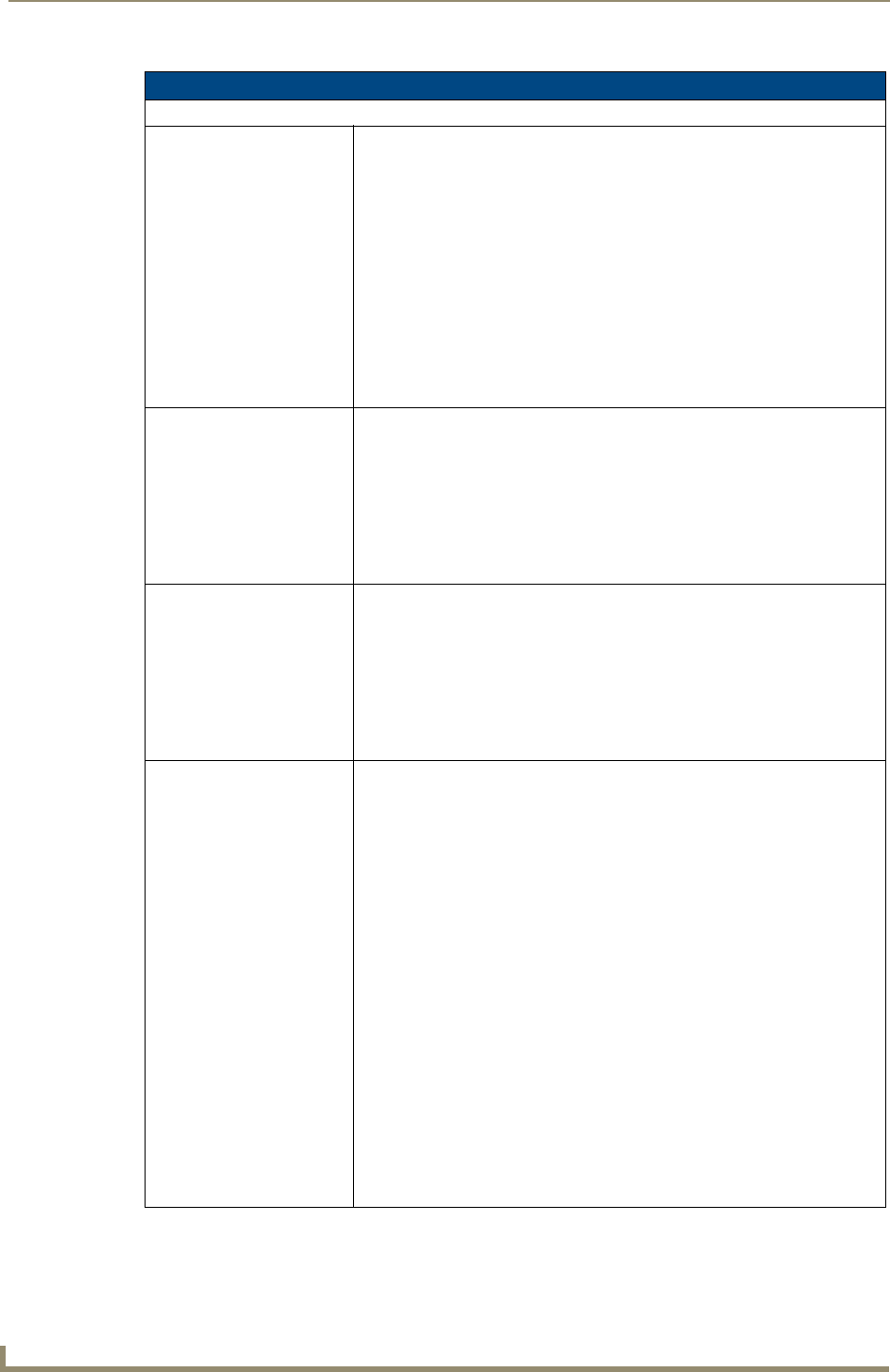
Programming
128
TPI-PRO Total Presentation Interface - Pro Edition
List Box Commands (Cont.)
Data List Commands
^LDR
Removes a row from an
existing data list
Syntax:
SEND_COMMAND <DEV>,"'^LDR-<list
address>,<uniflag>,<primary data>'"
Variables:
• list address = address where data resides
• uniflag = indicates unicode; 0 - No unicode, 1 - Uses unicode
• primary data = the "key" data column. The information in this column provides
each row with its uniqueness.
Example:
SEND_COMMAND Device,"'^LDR-1,0,Entry5'"
Removes the text row with primary data Entry5 from an existing data list at
address 1.
^LDC
Clears all rows in a given list
Syntax:
"'^LDC-<list address>'"
Variables:
• list address = address where data resides
Example:
SEND_COMMAND Device, "'^LDC-1'"
Clears all rows in data list located at address 1.
^LDD
Deletes the data list
Syntax:
"'^LDD-<list address>'"
Variables:
• list address = address where data resides
Example:
SEND_COMMAND Device, "'^LDD-1'"
Deletes the data list located at address 1.
^LDT
Sets the column type for a
data list
Set the column type for a data list by modifying its column type. Column is the
index of the first type to set. Additional types sent will be set in this order:
0 - Text
1 - Reserved
2 - Reserved
3 - Channel
4 - Page
Syntax:
SEND_COMMAND <DEV>,"'^LDT-<list
address>,<column>,<type>,<type>…'"
Variables:
• list address = address where data resides
• column = the starting column number (first column is 1)
• type = subsequent columns. 0 - Text; 3 - Channel; 4 - Page
Example:
SEND_COMMAND Device,"'^LDT-1,1,0,0,0'"
Sets the column type for the data list located at address 1. The column type
starts at column 1, the first column is Text, the second and third columns are
also Text.


















