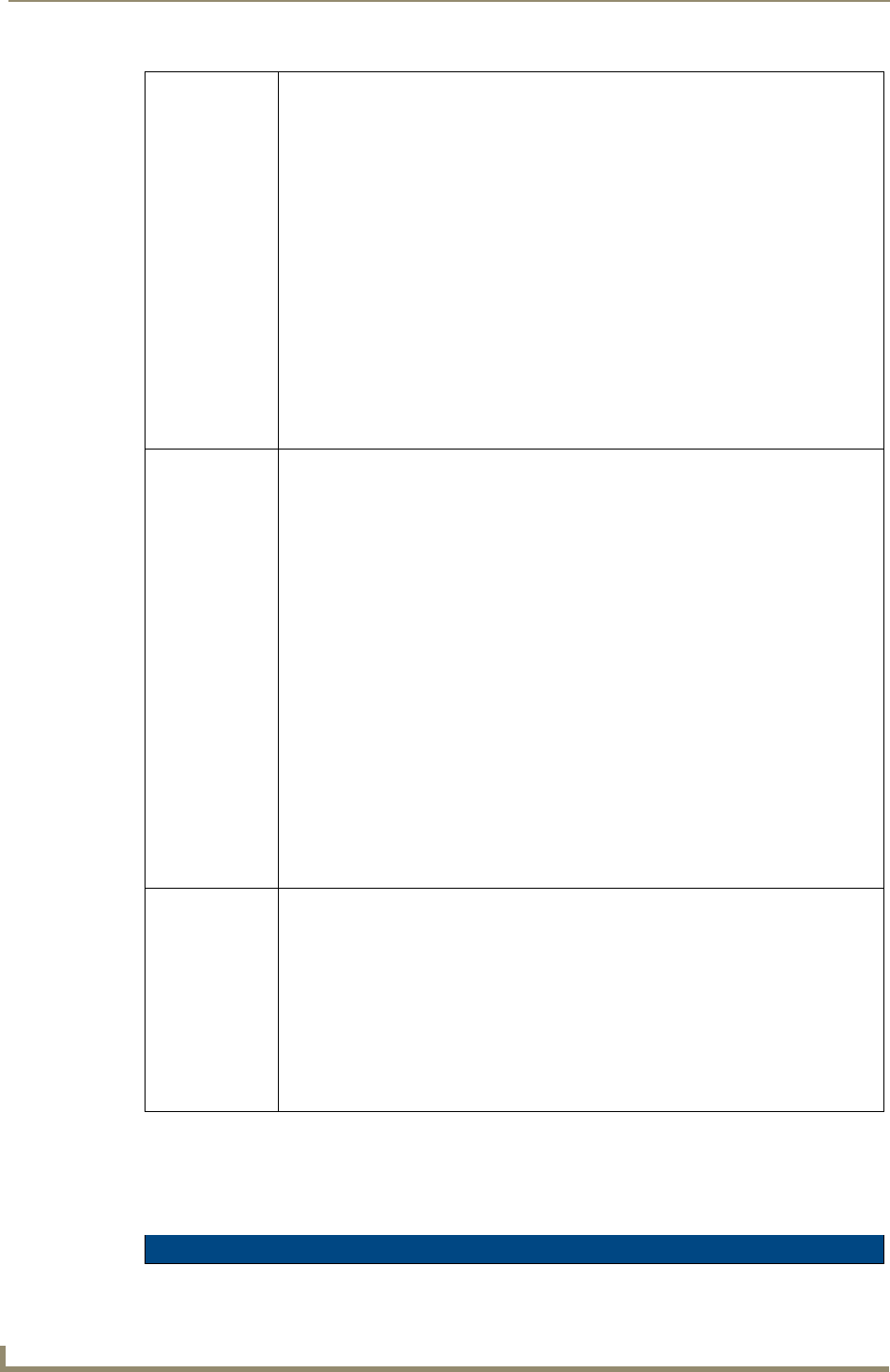
Programming
96
TPI-PRO Total Presentation Interface - Pro Edition
^BOR
Set a border to a
specific border
style associated
with a border
value for those
buttons with a
defined address
range.
Refer to the Border styles table on page 84 for more information.
Syntax:
"'^BOR-<vt addr range>,<border style name or border value>'"
Variable:
variable text address range = 1 - 4000.
border style name = Refer to the Border styles table on page 84.
border value = 0 - 41.
Examples:
SEND_COMMAND Panel,"'^BOR-500.504&510.515,10'"
Sets the border by number (#10) to those buttons with the variable text range of 500-504
& 510-515.
SEND_COMMAND Panel,"'^BOR-500.504&510,AMX Elite -M'"
Sets the border by name (AMX Elite) to those buttons with the variable text range of
500-504 & 510-515.
The border style is available through the TPDesign4 border-style drop-down list. Refer to
the
TPD4 Border Styles by Name table on page 84 for more information.
^BOS
Set the video
window slot ID #
to the new Slot
ID#.
The new Slot ID # is set only if the specified slot is not the same as the current slot
selected.
This is an optional parameter and ONLY passes data to the PC.
Syntax:
"'^BOS-<vt addr range>,<button states range>,<slot number>'"
Variable:
variable text address range = 1 - 4000.
button states range = 1 - 256 for multi-state buttons (0 = All states, for General buttons
1 = Off state and 2 = On state).
slot number = 0 = No Video Fill (Video Off)
1 - 4 = Video Fill (Video On)
Example:
SEND_COMMAND Panel,"'^BOS-500,1,0'"
Sets the button to display no video fill.
Example:
SEND_COMMAND Panel,"'^BOS-500,1,2'"
Sets the button to display video in Slot 2.
Refer to the Video Settings Page section on page 54 for more information on the slot
assignments within a panel.
^BPP
Set or clear the
protected page flip
flag of a button.
A value of zero (0) clears the flag.
Syntax:
"'^BPP-<vt addr range>,<protected page flip flag value>'"
Variable:
variable text address range = 1 - 4000.
protected page flip flag value range = 0 - 4 (0 clears the flag).
Example:
SEND_COMMAND Panel,"'^BPP-500,1'"
Sets the button to protected page flip flag 1 (sets it to password 1).
"^" Button Commands (Cont.)


















