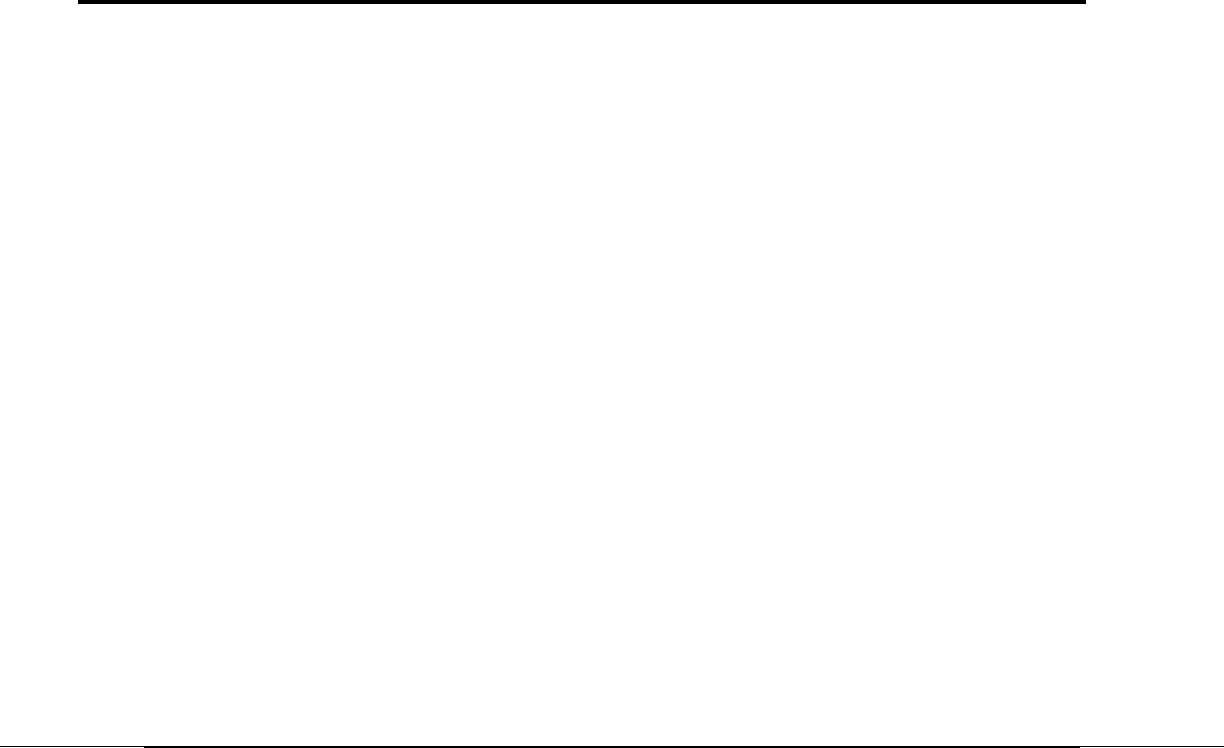
Automatic control couples the attenuation to the reference level. Note that setting the attenuation using this command
automatically sets the attenuation coupling to “MANUAL”, thereby allowing it to be defined independently of the reference
level.
Bytes to Follow: 1 byte
1) Attenuation (0 – 51)
Site Master Returns: 1 byte
1) 255 (FFh) Operation Complete Byte
224 (E0h) Parameter Error: Invalid attenuation
238 (EEh) Time Out Error
Set AM/FM Demodulation – Control Byte #145 (91h)
Description: Sets the AM/FM/SSB Demodulation state. This command is also used to set the type of Modulation, volume,
Demodulation Frequency, BFO Adjust (SSB only) and the Demodulation time. On turning demodulation ON, after exiting
remote, at the end of every sweep, demodulation is performed at the Demodulation frequency for a period of time specified in
the Demod Time.
Bytes to Follow: 16 bytes
1) Set AM/FM/SSB Demod On/Off
275
2) Demodulation Type
276
3) Speaker Volume (higher byte)
277
4) Speaker Volume (lower byte)
5) Demodulation Time
278
(highest byte)
6) Demodulation Time
7) Demodulation Time
8) Demodulation Time (lowest byte)
9) Demodulation Frequency
279
(highest byte)
10) Demodulation Frequency
11) Demodulation Frequency
12) Demodulation Frequency (lowest byte)
13) SSB BFO Adjust
280
(highest byte)
14) SSB BFO Adjust
15) SSB BFO Adjust
16) SSB BFO Adjust (lowest byte)
Site Master Returns: 1 byte
1) 255 (FFh) Operation Complete Byte
224 (E0h) Parameter Error
238 (EEh) Time Out Error
94 Site Master PM
275 00h = Off, 01h = On
276 00h = FM Wideband, 01h = FM Narrowband, 02h = AM, 03h = SSB Lower, 04h = SSB Upper
277 Speaker Volume is from 0 to 100 in steps of 10
278 Demodulation time in milliseconds from 100 millisec to 500 seconds
279 If Option 6 is installed and the frequency converter module is attached, the frequencies should be scaled by the scale
factor of the module. If the module is not attached, the frequencies are sent in Hz. Use Control Word A203 to
determine whether a module is attached and the appropriate scale factor.
280 BFO Valid Values are -10 kHz to +10 kHz. Send value as BFO (in Hz) + 10,000. For Example -10 kHz would be sent
as 0, 0 would be sent as 10000 and +10 kHz would be 20000


















