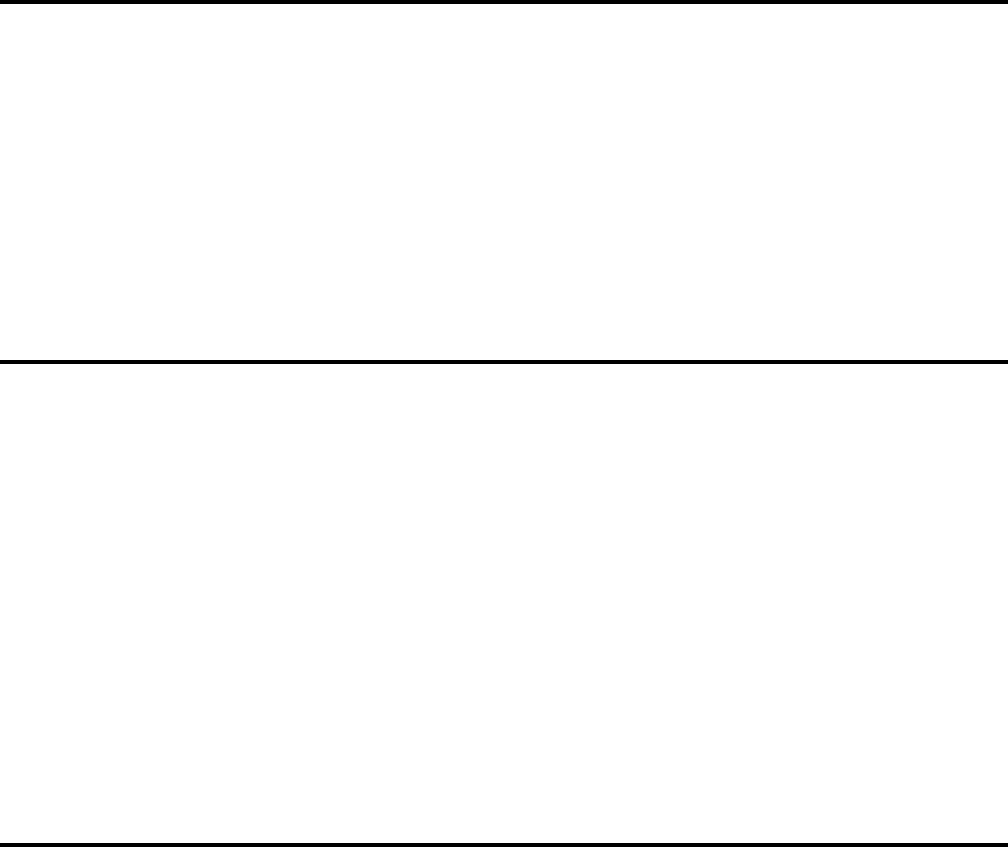
224 (E0h) Parameter Error: Invalid trigger level
238 (EEh) Time-out Error
Automatically Save Runtime Setup – Control Byte #64 (40h)
Description: Automatically save the runtime setup when exiting remote mode.
This flag must be set once per power cycle of the Site Master. It returns to its default value when the unit is turned off. The
default value is (0), DO NOT automatically save the runtime setup.
Bytes to Follow: 1 byte
1) Save runtime setup On/Off
00h = Off (default)
01h=On
Site Master Returns: 1 byte
1) 255 (FFh) Operation Complete Byte
238 (EEh) Time Out Error
Enter Remote Mode – Control Byte #69 (45h)
Description: Enter remote mode at the end of a sweep then send model number and firmware version to the computer.
The computer sends Enter Remote mode byte #69 (45h) to the Site Master and waits for response.
Since the Site Master polls its serial port buffer at the end of each sweep, the computer must wait until the Site Master sends
the return bytes before sending a new control byte. Otherwise, the new control byte overwrites the old one (saying enter
remote) and the Site Master does not respond as expected.
Once in remote mode, the Site Master stops sweeping. A Remote Mode Indicator appears on the LCD.
The Site Master sends its model and software version numbers to the computer. The Site Master is now able to take multiple
control bytes. It waits for the next control byte.
Bytes to Follow: 0 bytes
Site Master Returns: 13 bytes
1-2) Model # (unsigned integer, 14h for Site Master S331D, 15h for Site Master S332D)
3-9) Extended Model # (7 bytes in ASCII)
10-13) Software Version - 4 bytes (ASCII)
Enter Remote Mode Immediately – Control Byte #70 (46h)
Description: Enter remote mode in the middle of a sweep, then send the model number and firmware version to the
computer.
The computer sends Enter Remote Mode Immediately byte #70 (46h) to the Site Master and waits for a response. This
control byte causes the unit to enter remote mode immediately. Note that this could result in incomplete sweep data. Use
control byte #69 if complete data is required.
Once in remote mode, the Site Master stops sweeping. A Remote Mode Indicator appears on the LCD.
The Site Master sends its model and software version numbers to the computer. The Site Master is now able to take multiple
control bytes. It waits for the next control byte.
Bytes to Follow: 0 bytes
Site Master Returns: 13 bytes
76 Site Master PM


















