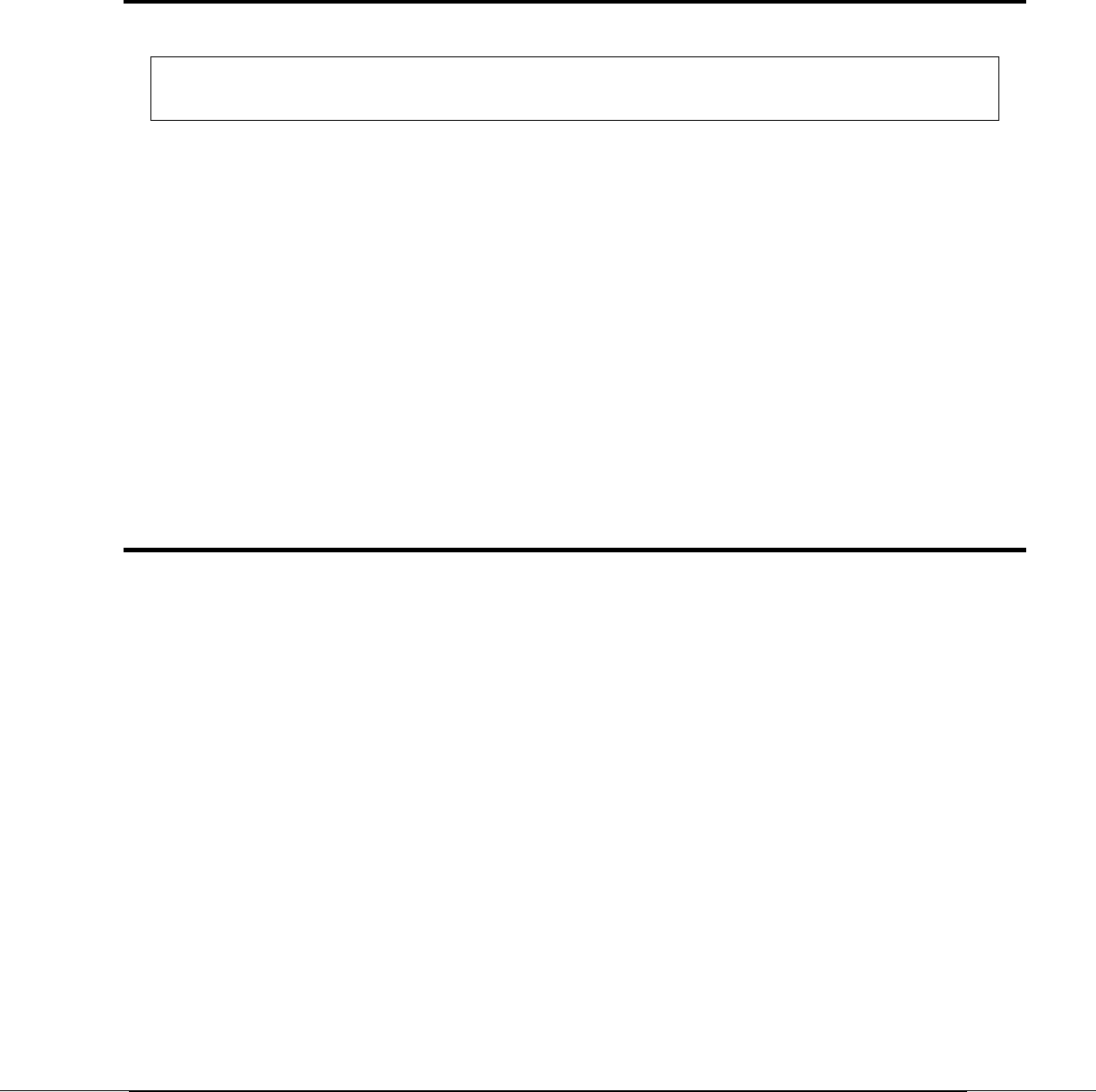
Set Spectrum Analyzer Attenuation – Control Byte #111 (6Fh)
NOTE: This command exists for backward compatibility with the S33xC models. Features new to the
S33xD models are not available here. To access the new features use Control Byte #143 (8Fh).
Description: Sets the attenuation for the Site Master Spectrum Analyzer mode. Send a value of 255 (FFh) to enable dynamic
attenuation.
Automatic control couples the attenuation to the reference level. Note that setting the attenuation using this command
automatically sets the attenuation coupling to “MANUAL”, thereby allowing it to be defined independently of the reference
level.
Bytes to Follow: 1 byte
1) Attenuation Index
00h–0dB
01h–10dB
02h–20dB
03h–30dB
04h–40dB
05h–50dB
Site Master Returns: 1 byte
1) 255 (FFh) Operation Complete Byte
224 (E0h) Parameter Error: Invalid Attenuation Value
238 (EEh) Time Out Error
Set Site Master VNA Segmented Limit Lines – Control Byte #112 (70h)
Description: Sets the position and On/Off status of the segmented limit lines for the VNA modes.
Site Master VNA modes support 5 limit segments. Each segment may have any finite slope and can be enabled and disabled
independently of every other segment. The limit beep is enabled for all segments or no segments.
Limit segments are specified by their end points (starting and ending “x” and “y” values).
See control byte #29 (1Dh) response byte 60 to 129 for the current Site Master configuration.
Bytes to Follow: 14 bytes
1) Limit Number
2) Limit Line On/Off (01h = On, 00h = Off)
3) Starting X (highest byte)
268
4) Starting X
5) Starting X
6) Starting X (lowest byte)
7) Starting Y (higher byte)
8) Starting Y (lower byte)
9) Ending X (highest byte)
269
10) Ending X
11) Ending X
12) Ending X (lowest byte)
13) Ending Y (higher byte)
14) Ending Y (lower byte)
Site Master PM 87
268 Frequency in Hz or distance in 1/100,000 ft (or meters)
269 Frequency in Hz or distance in 1/100,000 ft (or meters)


















