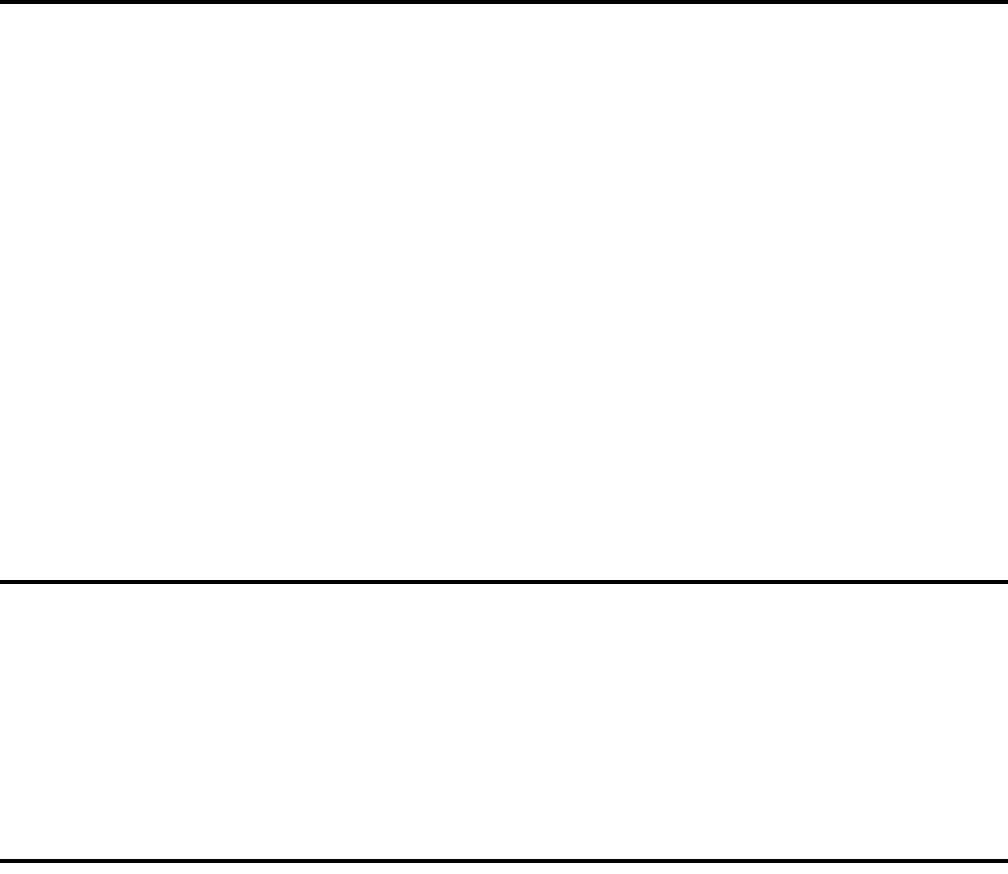
Read Marker Value – Control Byte #117 (75h)
Description: Returns the frequency location of the specified marker, and the value at that location.
If Option 6 is installed and the frequency converter module is attached, the frequency will be scaled by the scale factor of the
module. If the module is not attached, the frequency is sent in Hz. Use Control Word A203 to determine whether a module is
attached and the appropriate scale factor.
Bytes to Follow: 1 byte
1) Marker number (1-6)
Site Master Returns: 8 bytes (1 byte if an error occurs)
1) Frequency (highest byte)
2) Frequency
3) Frequency
4) Frequency (lowest byte)
5) Value at Marker (highest byte)
6) Value at Marker
7) Value at Marker
8) Value at Marker (lowest byte)
or
1) 224 (E0h) Parameter Error: Invalid marker number
238 (EEh) Time-out Error
Note: Marker value sent as (value in dBm * 1,000) +270,000.
Set Sweep Averaging – Control Byte #118 (76h)
Description: Sets the number of sweeps to average. The maximum number is 25. Sending a 1 turns averaging off.
Bytes to Follow: 1 byte
1) Number of sweeps to average (1-25)
Site Master Returns: 1 byte
1) 255 (FFh) Operation Complete Byte
224 (E0h) Parameter Error
238 (EEh) Time Out Error
Field InstaCal – Control Byte #120 (78h)
Description: This command is used by the customer in the field to start an InstaCal sequence.
Prior to sending this command to the Site Master, the InstaCal module should be connected to the R/F Out port. To execute
this command, exit remote mode after sending this command.
Byte to Follow: 0 bytes
Site Master Returns: 1 byte
1) 255 (FFh) Operation Complete Byte
224 (E0h) Communication Error : Site Master was unable to communicate with InstaCal module
238 (EEh) Time Out Error : Field InstaCal sequence was unable to complete
90 Site Master PM


















