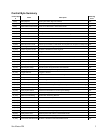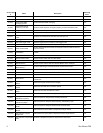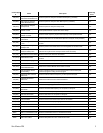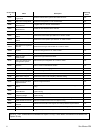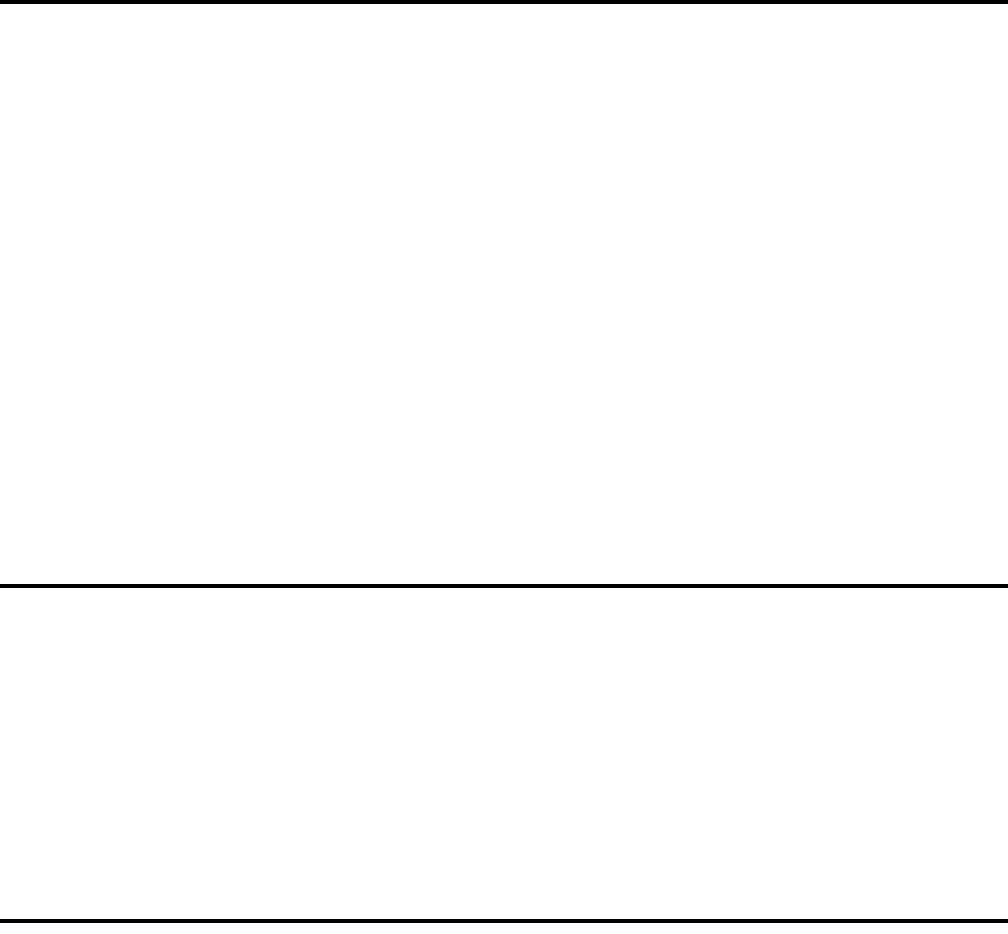
Set Time/Date – Control Byte #8 (08h)
Description: Sets the current time and date.
This Time/Date is stamped into all stored sweeps (for users’ reference).
The Site Master stores bytes as ASCII text. Recommended time form is “hh:mm:ss” (hour:minute:sec). Recommended date
format is “mm/dd/yyyy” (month/day/year).
The current time setting can be found by using control byte #33 to recall trace 0 and examining response bytes 31-38.
The current date setting can be found by using control byte #33 to recall trace 0 and examining response bytes 21-30.
Bytes to Follow: 7 bytes
1) Hour
2) Minute
3) Month
4) Day
5) Year (Higher byte)
6) Year (Lower byte)
7) Daylight Saving (01h=ON, 00h=OFF)
Site Master Returns: 1 byte
1) 255 (FFh) Operation Complete Byte
238 (EEh) Time-out Error
Set Reference Number – Control Byte #9 (09h)
Description: Stores a Reference Number with the sweep trace.
The reference number is also known as the trace name. It is any combination of 16 letters, numbers and the characters “-“,
“,”, “.” and “+”. This command stores a trace name with the sweep trace.
The current reference number is found by recalling trace 0 and examining response bytes 39 to 54.
Bytes to Follow: 16 bytes (ASCII text string)
Site Master Returns: 1 byte
1) 255 (FFh) Operation Complete Byte
238 (EEh) Time-out Error
Serial Port Echo On/Off – Control Byte #10 (0Ah)
Description: Sets the serial port echo mode On/Off.
Serial Port Echo Mode uses the single sweep mode (see control byte #11 (0Bh)). At the end of each sweep cycle, the Site
Master sends a Sweep Complete Byte #192 (C0h) to the serial port.
This mode activates once the Site Master exits from the remote mode. Serial Port Echo status can’t be saved to or recalled
from saved setups. Cycling power resets the Serial port echo status to Off.
The Serial Port Echo Mode allows run-time handshaking between the Site Master and computer by doing the following:
1) Enter remote mode. Set Serial Port Echo Mode On. Exit remote mode.
2) The Site Master sweeps once and then sends the Sweep Complete Byte.
3) After you receive it. Enter remote mode. Recall sweep 0 (last sweep trace in RAM).
4) Exit remote mode. Send Sweep Triggering Byte #48 (30h) and wait for the next sweep cycle.
5) Repeat steps 2-4
Site Master PM 11