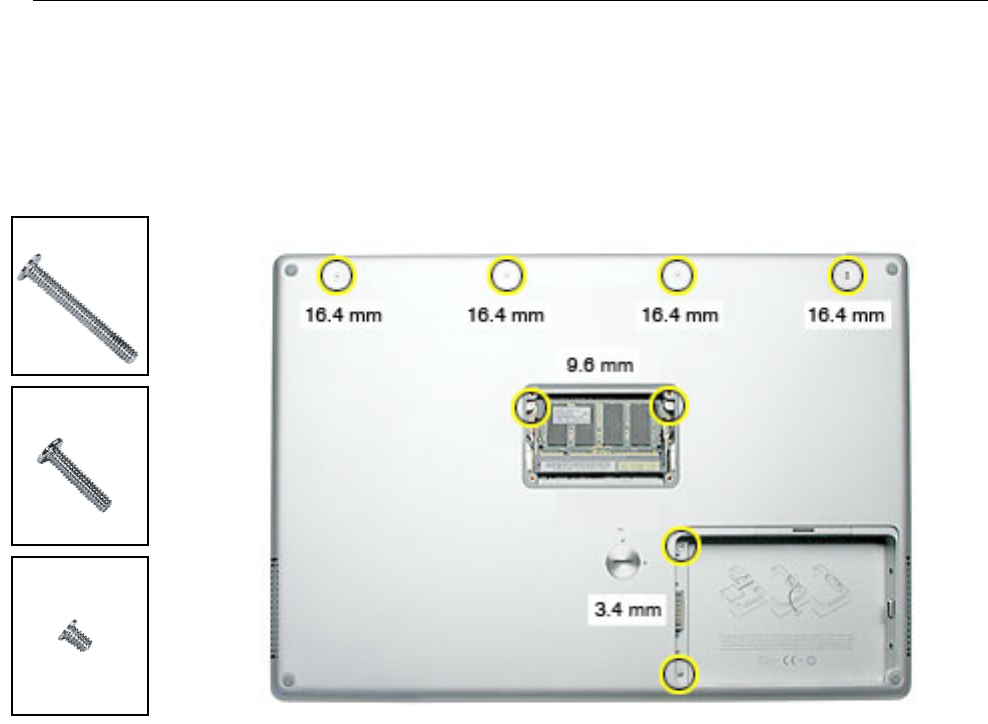
36 - PowerBook G4 (15-inch FW 800_1.5/1.33GHz) Take Apart
Top Case
12. Close the computer, flip it over, and install the four back screws.
13. Install the two screws in the memory bay.
14. Install the memory door and four screws.
15. Install the two screw in the battery bay.
16. Replace the battery.
17. Testing the computer should include powering on, checking the keyboard and
trackpad function.
If the computer has the optional keyboard backlight feature, operate the computer in
a darkened room to check for keyboard backlight function.
922-6095
16.4 mm
922-6101
9.6 mm
922-6091
3.4 mm


















