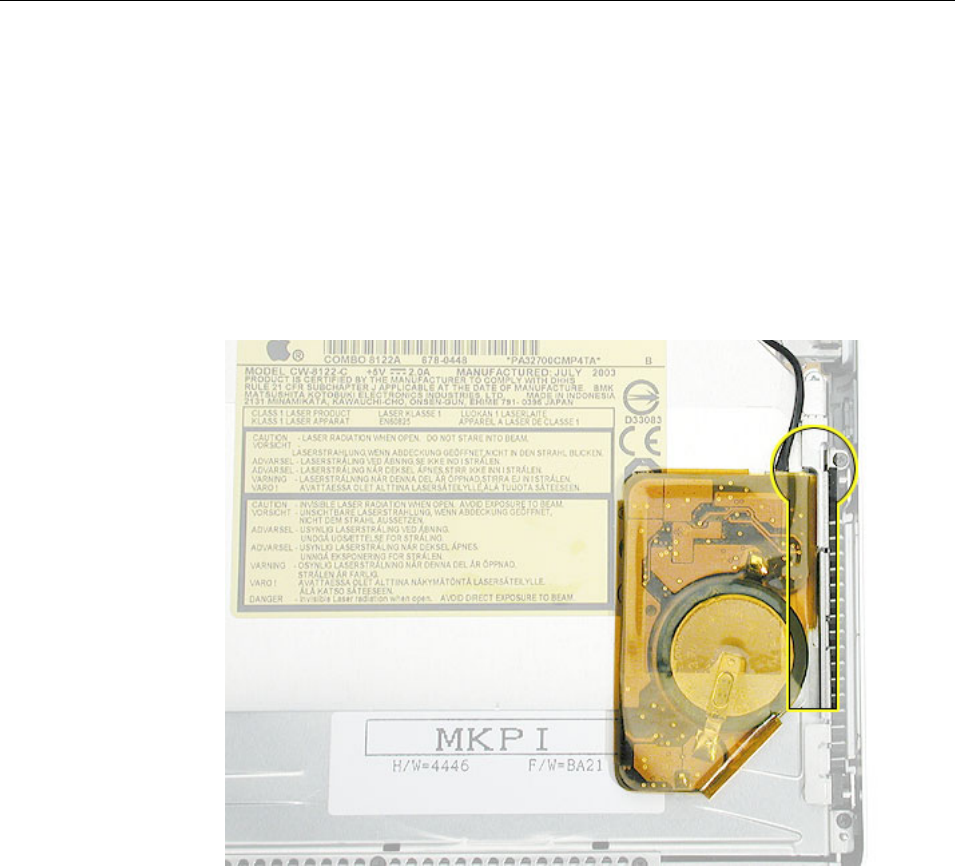
48 - PowerBook G4 (15-inch FW 800_1.5/1.33GHz) Take Apart
Backup Battery
Replacement Procedure
1. Connect the backup battery cable to the backup battery and to the logic board.
2. Remove any protective adhesive cover on the replacement backup battery.
3. Notice the curve of the metal bracket along the right edge of the optical drive. Position
the backup battery precisely as shown.
Important: If the backup battery is not positioned correctly, sharp edges on the top
case over the backup battery may cause damage.


















