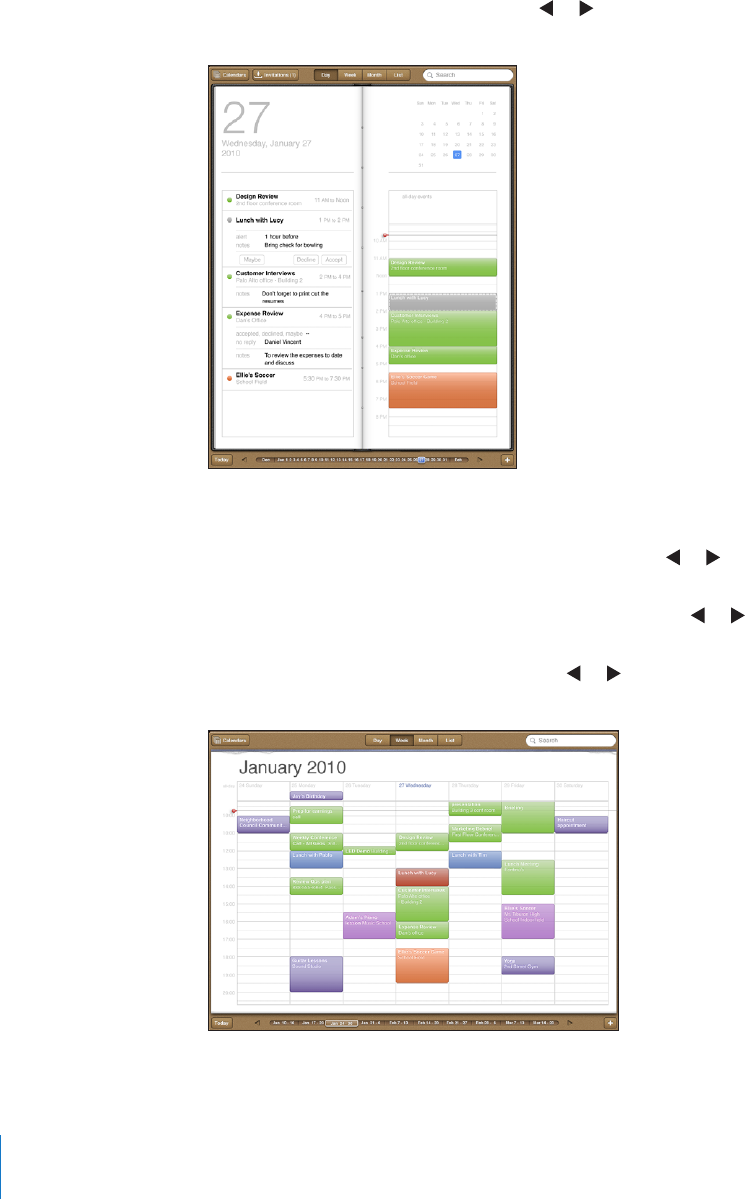
 List view: All your appointments and events appear in a scrollable list, next to the
selected day. To view a dierent day, tap or or select a day from the timeline
below the calendar.
To see a list of events along with the day’s calendar, rotate iPad to landscape
orientation.
 Day view: Scroll up or down to see the day’s events. Tap or to see the previous
or next day’s events, or select a day from the timeline below the calendar.
 Week view: Scroll up or down to see the week’s events. Tap or to see the
previous or next week, or select a week from the timeline below the calendar.
 Month view: Tap a day to see its events. Tap or to see the previous or next
month, or select a month from the timeline below the calendar.
See the details of an event: Tap the event.
66
Chapter 8 Calendar


















