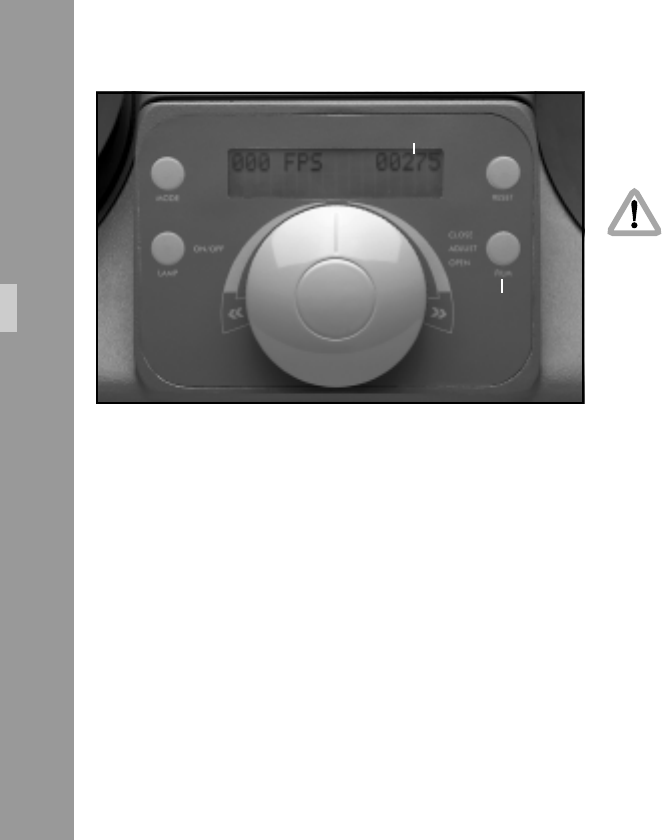
18
5.7 Film loading
1) Place the film roll with the neg. film on the left film
plate so that the emulsion side is facing the operator.
If a print film is projected, the emulsion side must be
on the opposite side.
2) Open the film channel by depressing ”film” key ➪ photo
for some time (>1s).
3) Insert film into the film channel and fix end of the film
in the film core of the right winding plate. Then wind
up approx. three turns.
Ensure same winding direction on both plates!
To avoid damage of film track do not use
stapled film.
4) Tighten both film rolls.
5) Press ”film” key briefly.
The feed carriage closes the film channel.
The film loop is formed automatically and the frame
counter ➪ photo is reset to ”0”.
Note: Inside or outside winding direction (A/B) are
recognized by the projector.
Initial Operation
“film“- key
frame counter


















