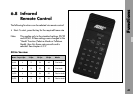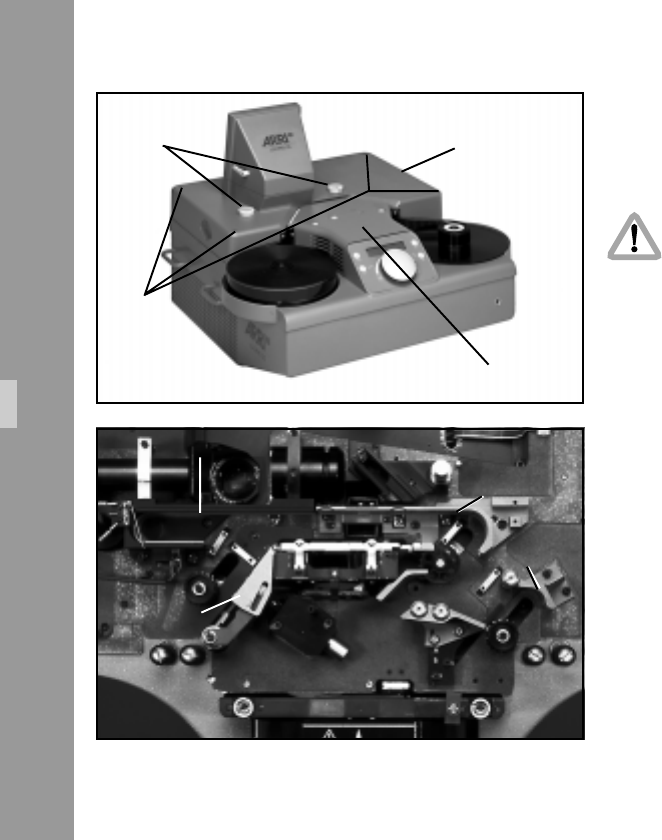
46
2) Pull off the control knobs ➪ photo upward.
3) Remove all four screws ➪ photo with hex. Wrench
SW3 and lift off optics’ cover completely.
Attention:
Do not damage BNC and S-VHS plug and
make sure that there is no cable connected to
the BNC or S-VHS plug!
4) Remove emulsion deposits and possible adhesive
residues from film track ➪ photo, deflection runner 1
and 2 ➪ photo and loop box left.
5) Replace lamp cover.
6) Replace optic cover
7) Replace control knobs and fasten optic cover with the
screws.
Service and Maintenance
optic covercontrol knobs
4 screws
lamp cover
loop box
deflection
runner 1
filmtrack
deflection
runner 2