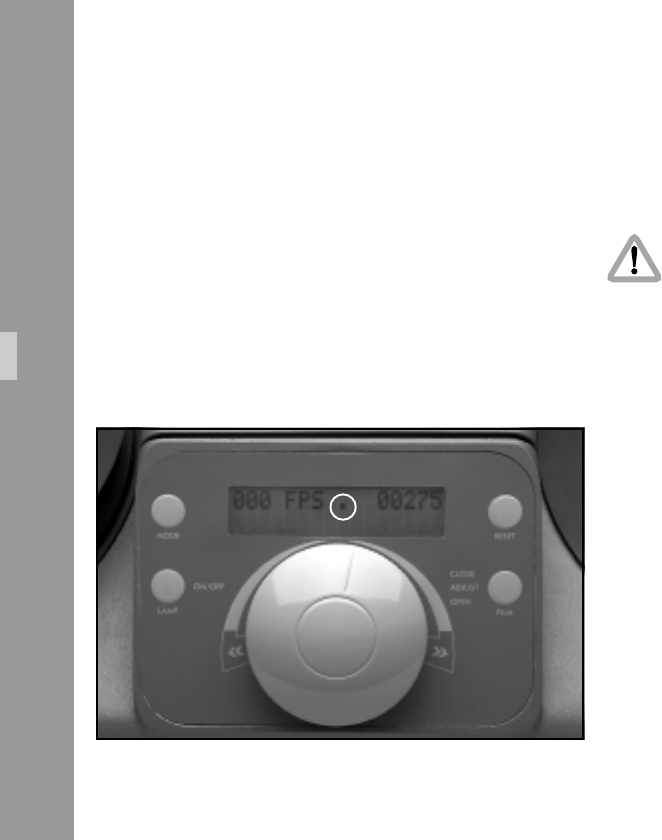
24
Note: The reduced running speeds (1 per
thousand with switched on NTSC
video operation) are displayed as the
non-reduced speeds, e.g. 59.94 fps is
displayed as 60 fps.
2) In ”0” position (center position) the film transport is
stopped.
3) The ”autostop” stops the film run approx. 2 m (6 ft)
before the film end.
Attention: Film channel cannot be opened
during film run.
6.1.4 Single Frame Operation
If, during still projection, the Master Control Knob is turned
only slightly to the right or left of the ”0” position so that film
transport has not yet started, single frame release is possible. In
this case, a dot appears in the center of the display ➪ photo.
1) By briefly depressing the ”Film” Key, the film is
advanced by 1 frame.
2) If the Master Control Knob is turned to the left of the
”0” position, then single frame release to the left
becomes active. When turning to the Knob to the
right, single frame to the right is activated.
Note: Single frame operation is also possible via IR
remote control.
Functions


















