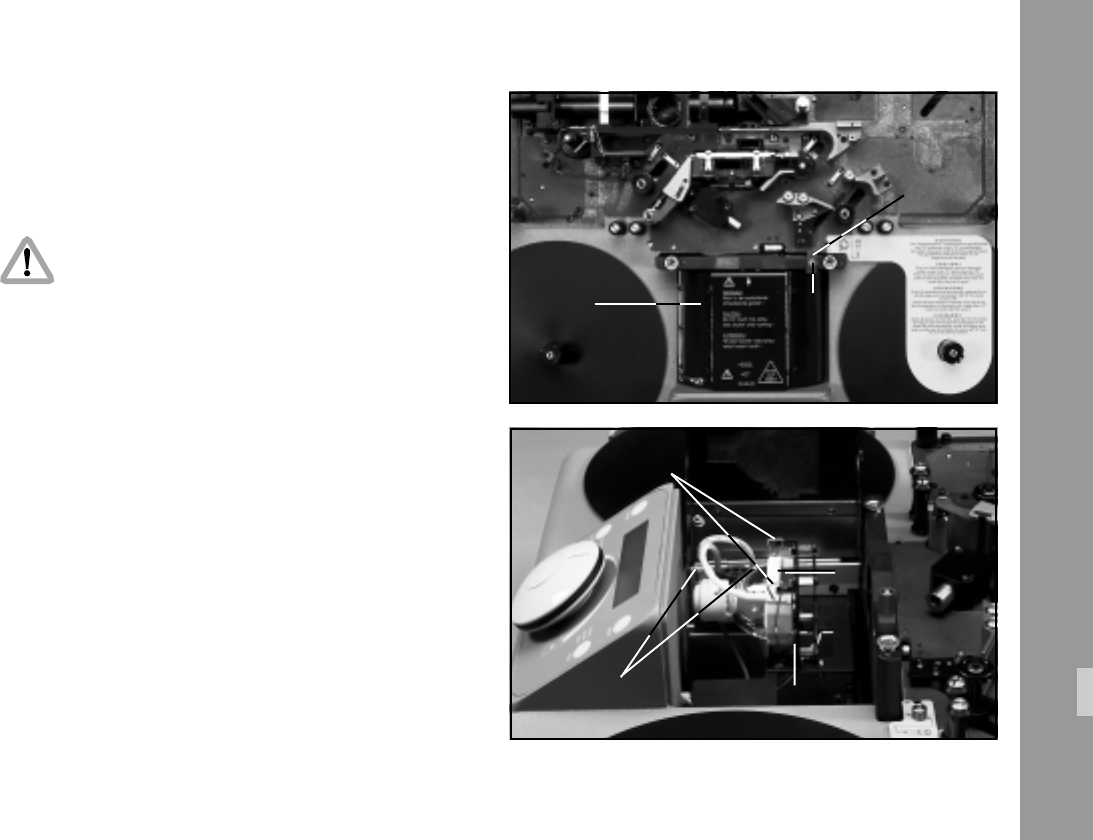
81
4) Depress both locking brackets on plug ➪ photo and
pull off plug ➪ photo.
5) Unhinge both spring levers ➪ photo.
Attention: To avoid fingersprints HTI lamp
should only be touched with appropriate gloves.
6) Pull out defective HTI lamp upwards
7) Insert new HTI lamp (Id.No. M5.81802.0) so that it
snaps-in with its twist protector at the bottom right and
sits flat on the lamp carrier (within the four centering
pins).
8) Arrest on catch with both spring levers ➪ photo.
9) Hold one hand against the plug plate and plug in the
plug with the other hand until the catch snaps in.
10)Close plate hood, twist safety locking bar in locking
position and screw on. Attach lamp hood and arrest
snap locks.
Service Instructions
plate hood locking
screw
locking bar
spring levers
HTI-lampe
locking brackets
twist protector


















