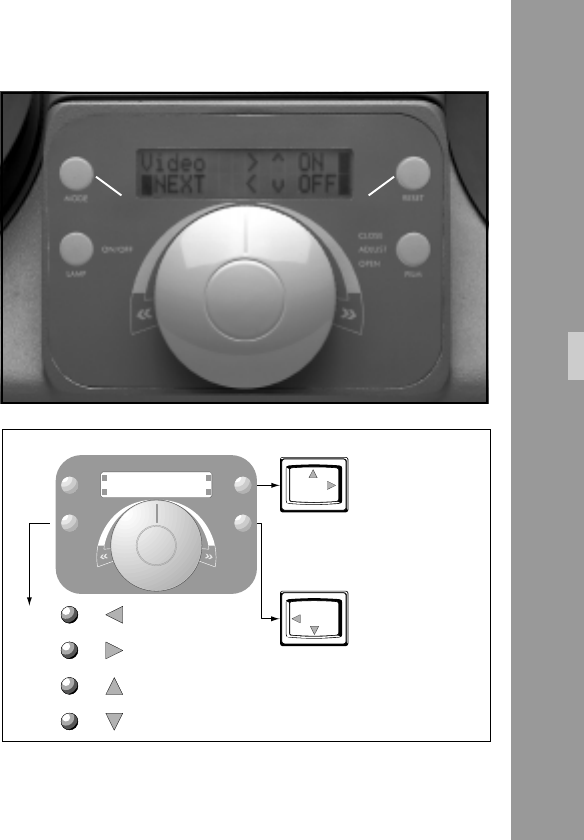
29
6.5 Video
6.5.1 Masking of Video Images
It is only possible to mask a video image when the Master
Control Knob is in the ”0” position (still projection).
1) Connect a monitor to one of the two video sockets.
2) Select ”Video” (mode 2) by depressing the ”Mode”
Key ➪ photo.
3) Frame masking is activated with ”Reset” Key and
deactivated with ”Film” Key.
4) After the masking function is activated, select the side
to be masked (top, bottom, right, left) with ”Lamp” key.
Masking and shift direction arrows (<>^v) are only
visible on the monitor ➪ photo.
5) Adjust masking of the video image to the required
position by using the ”Reset” and ”Film” Keys.
Functions
“mode“- key
“lamp“- key
“reset“- key
“film“- key
Mode 2: Masking of Video Images
Monitor
1 X
2 X
3 X
4 X
direction
with "RESET"-key
Monitor
direction
with "FILM"-key
selecting
the direction
for moving the mask
ON/OFF
LAMP
RESET
FILM
OPEN
ADJUST
CLOSE
MODE
VIDEO
NEXT
ON
OFF


















