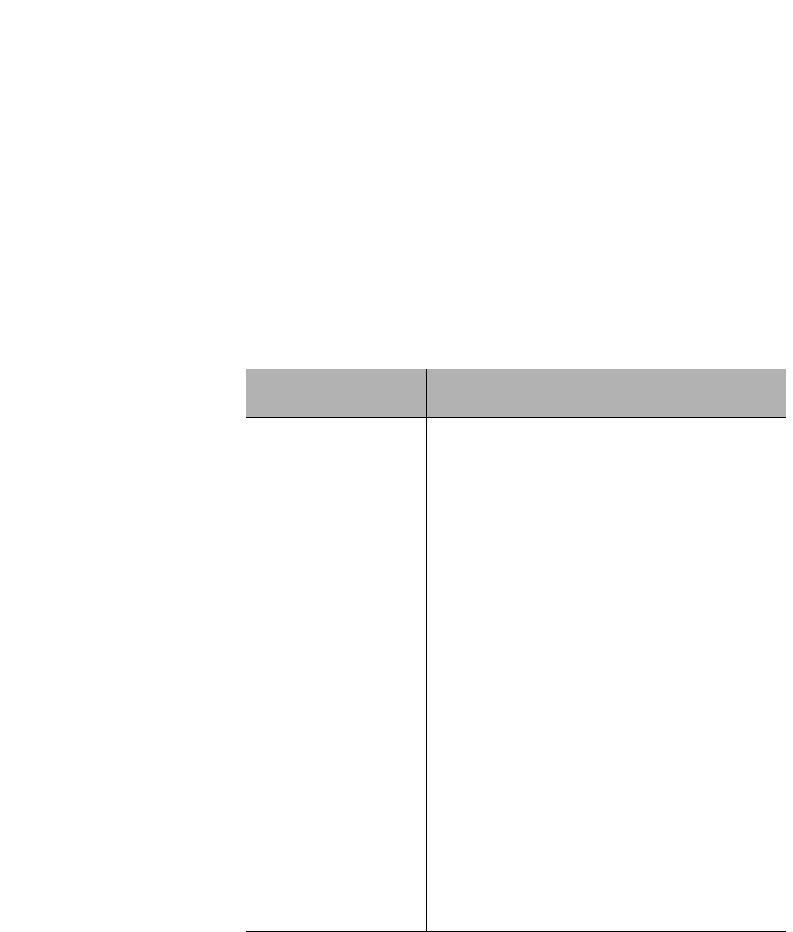
Introduction
Page 1-8
Tools and
Materials
Some tools and materials that are not supplied with the
IntraSwitch 5212 are needed to connect the switch to an
Ethernet network.
The table below lists the tools and materials required for
connecting devices to the switch’s ports, for installing an Asanté
MII module, and for rack-mounting the switch.
∆ Note: For specific instructions on connecting net-
work devices to the IntraSwitch 5212, see "Con-
necting to the Network" on page 2-9.
Table 1-1 Tools and Materials Required
Action Tool/Material Required
Connecting 10Base-
T ports or 10/100 port
Standard Category 3, 4 or 5 UTP straight-
through cable with RJ-45 connectors.
Standard Category 5 UTP cross-over cable
with RJ-45 connectors.
Connecting 100Base-
FX port (optional MII
expansion module)
Dual 62.5/125 micron graded-index
multimode fiber optic cable fitted with an SC
connector.
Connecting 10Base-
FL port
Dual 62.5/125 micron graded-index
multimode fiber optic cable fitted with a dual
ST connector.
Connecting to the
Console port
Straight-through RS-232 cable with 9-pin
male D-subminiature connector.
Removing Asanté MII
expansion module’s
cover
Small Phillips screwdriver.
Rack-mounting the
IntraSwitch 5212
Phillips screwdriver (#2) for mounting the
two rack brackets on the unit.
book Page 8 Monday, March 2, 1998 4:27 PM


















