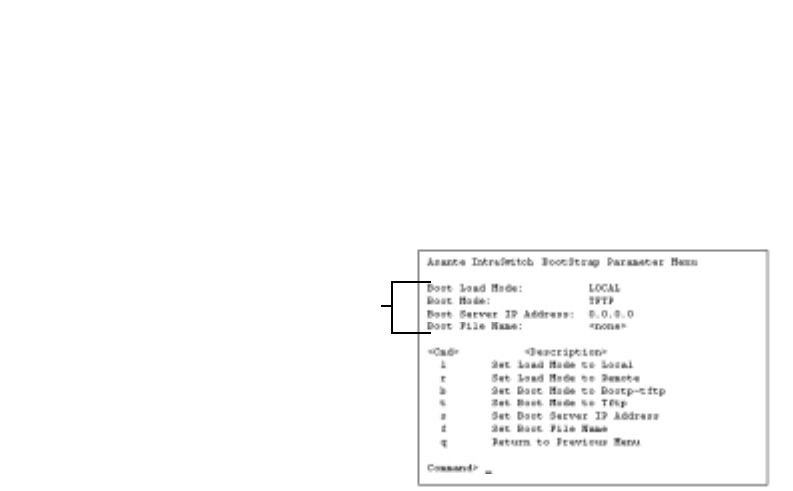
Console Management
Page 5-14
Configuring Bootstrap Parameters
This menu displays and allows you to change the bootstrap
parameters used for downloading a new version of software
when one is issued.
To access the Bootstrap Parameters Menu, type b from the
Configuration Menu. The following menu appears.
Figure 5-6 BootStrap Parameter Menu
▲ Important! The IntraSwitch 5212’s default
Load Mode setting is Local.
Normally, the bootstrap parameter settings
never need to be changed except when down-
loading a new version of the IntraSwitch 5212’s
software.
Current Settings
Table 5-5 explains each setting on the Bootstrap Parameter
Menu.
For information on using the menu, see:
❏ "Performing a Software Upgrade" on page 5-16
Current Settings
book Page 14 Monday, March 2, 1998 4:27 PM


















