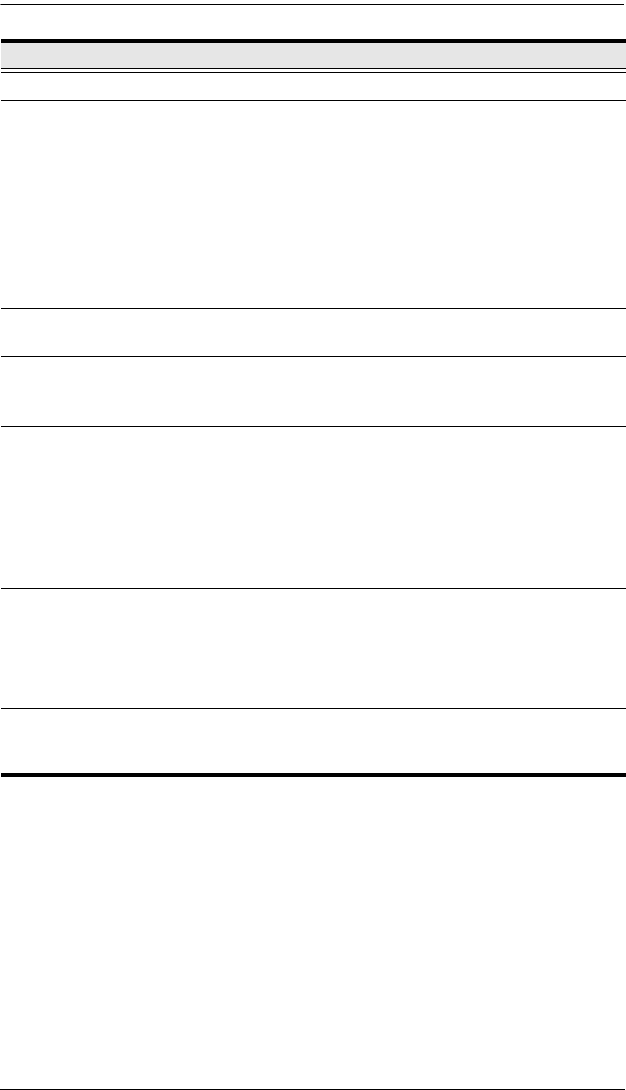
Chapter 1. Introduction
7
No. Component Description
1 Power LED Lights (blue) to indicate that the unit is receiving power.
2 Port LEDs
A green LED indicates that a computer is connected
to the corresponding port.
A flashing green LED indicates a connection to a
cascaded child KVM switch.
A red LED indicates that the computer connected to
the corresponding port has focus.
A flashing red LED indicates that the computer
connected to the corresponding cascaded port
has focus.
3 Cascade Port LEDs A flashing green LED indicates a connection between
cascaded parent and child KVM switches.
4 USB Ports Connect USB flash drives to these ports to backup and
restore configuration settings for consoles 1 and 2.
See Configuration, page 46.
5 Reset Button Pressing in this button performs a system reset. When
the system is reset, the KH2508 / KH2516 beeps, and
then the KVM port LEDs flash in succession until the
reset is completed. After the reset is completed you can
login again.
Note: This button is semi-recessed and must be
pushed with a small object, such as the end of a paper
clip or a ballpoint pen.
6 Firmware Upgrade
Recovery Switch
During normal operation and while performing a
firmware upgrade, this switch should be in the
NORMAL position. If a firmware upgrade operation
does not complete successfully, this switch is used to
perform a firmware upgrade recovery. See Firmware
Upgrade Recovery, page 65, for details.
7 Firmware Upgrade
Port
The firmware upgrade cable that transfers the firmware
upgrade data from the administrator's computer to the
KH2508 / KH2516, plugs into this RJ-11 connector.


















