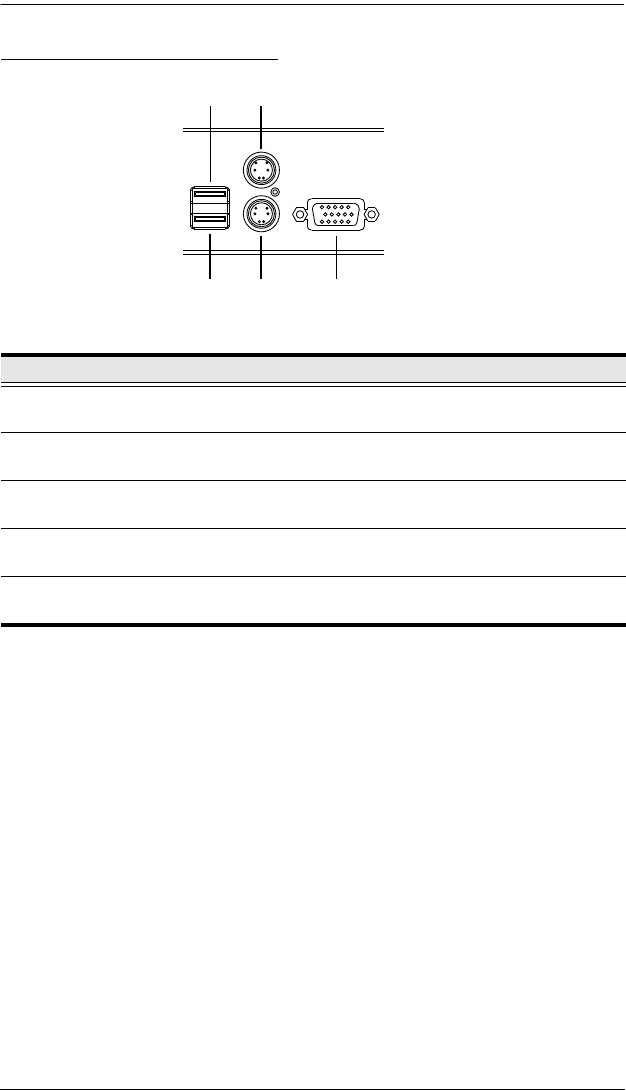
Chapter 1. Introduction
9
Local Console Connection
No. Component Description
1 USB Mouse Port Use the USB mouse port to connect a USB
mouse to the console.
2 USB Keyboard Port Use the USB keyboard port to connect a USB
keyboard to the console.
3 PS/2 Mouse Port Use the PS/2 mouse port to connect a PS/2
mouse to the console.
4 PS/2 Keyboard Port Use the PS/2 keyboard port to connect a PS/2
keyboard to the console.
5 HDB-15 Video Port Use the HDB-15 video port to connect a monitor
to the console.
2
1
3
4 5


















