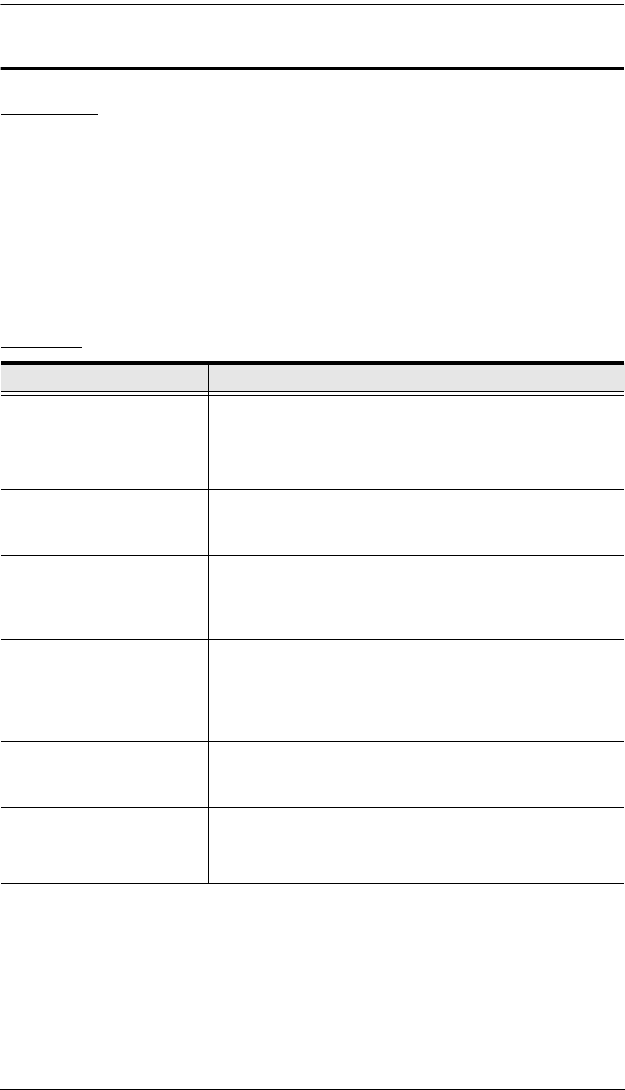
Appendix
79
Troubleshooting
Overview
Operation problems can be due to a variety of causes. The first step in solving
them is to make sure that all cables are securely attached and seated completely
in their sockets.
In addition, updating the product’s firmware may solve problems that have
been discovered and resolved since the prior version was released. If your
product is not running the latest firmware version, we strongly recommend that
you upgrade. See The Firmware Upgrade Utility, page 57, for upgrade details.
General
(Continues on next page.)
Problem Solution
The KVM console monitor
does not display and there
is no response to keyboard
and mouse input.
1. Verify that all cables are securely connected and in
good condition, including those of the console mod-
ules.
2. Upgrade the firmware for the KVM adapter cables.
The password for the
default administrator
account needs to be reset.
See Restoring Original Factory Default Settings,
page 82.
I upgraded the firmware,
but some of the modules
were not upgraded
successfully.
See Upgrade Failed, page 65.
The firmware upgrade
process was prematurely
aborted and now some of
the modules are
inoperable.
See Upgrade Failed, page 65.
I can't upgrade the
firmware version.
Make sure that you have selected the correct firmware
upgrade package and try again (see The Firmware
Upgrade Utility, page 57).
I can't access the KH2508 /
KH2516 through the OSD.
1. Perform a system reset (see Reset Button, page 7).
2. Reinstall the firmware (see The Firmware Upgrade
Utility, page 57).


















