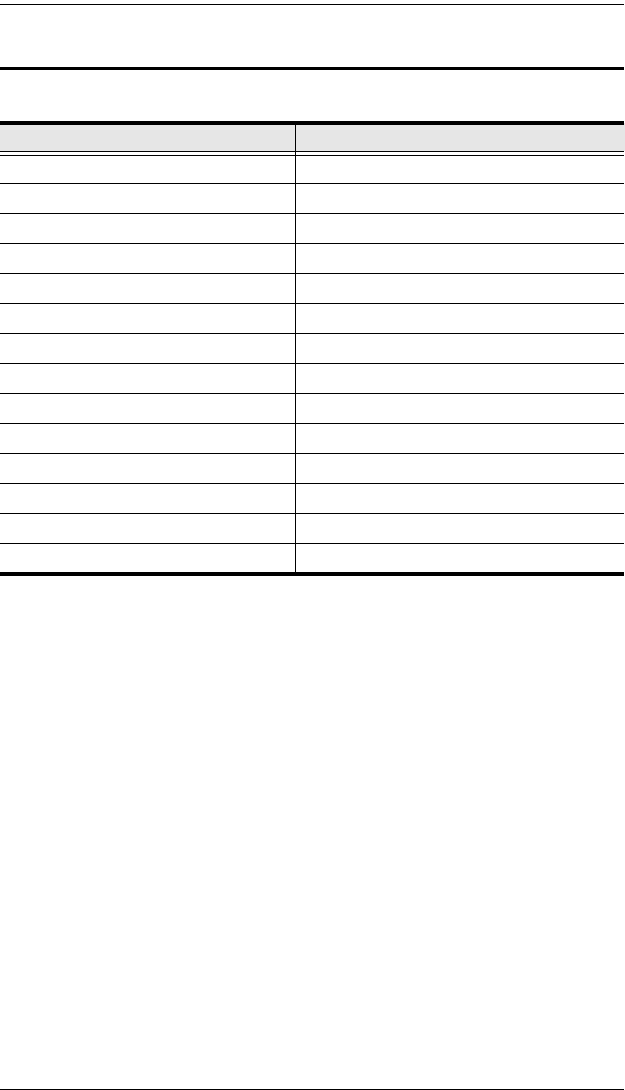
KH2508 / KH2516 User Manual
78
OSD Factory Default Settings
The factory default settings are as follows:
Setting Default
OSD Hotkey [Scroll Lock] [Scroll Lock]
Port ID Display Mode Port Number + Name
Port ID Display Duration 5 Seconds
Scan Target All
Scan Duration 10 Seconds
Screen Blanker 0 min. (Disabled)
Logout Timeout 30 min.
Beeper On
Device Name KH2508 / KH2516
Configuration File Name KH2508.BIN / KH2516.BIN
Port Cable Length Short
Port OS/Platform PC (Serial)
Port Language English
Port Operation Mode Share


















