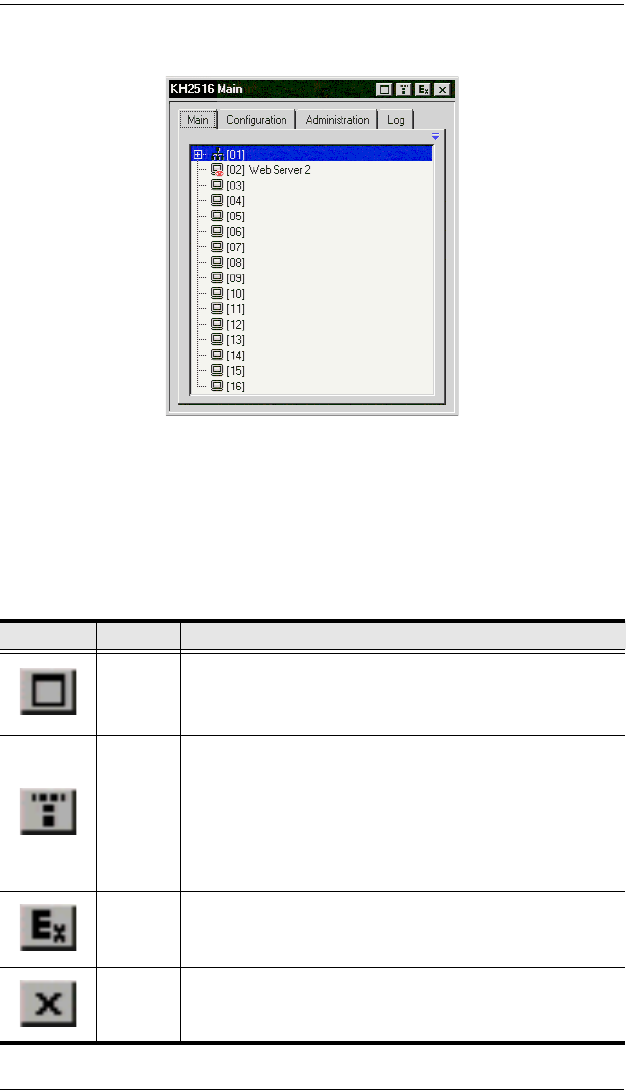
KH2508 / KH2516 User Manual
28
After successfully logging in, the OSD appears:
The OSD consists of four pages (Main, Configuration, Administration, and
Log), each with a specific set of functions. Each page is discussed in the
sections that follow.
The functions of the four buttons at the right of the title bar are described in the
table below. Functions can be invoked by clicking the icon, or by pressing its
associated function key.
Button Key Function
F6
Screen View: Depending on the display resolution of the port
you are viewing, the OSD it may appear smaller than normal.
Use this function to return the OSD to its original size and
blank the background. Click again to recover the background.
F7
Transparency: Makes the OSD semi transparent, allowing
the background to show through. Clicking again, returns the
OSD to normal.
Note: 1. We recommend setting your monitor refresh rate to
a value greater than 75Hz before using this feature.
2. If you switch to a null port when Transparency is
enabled, the feature becomes disabled.
F8
Log Out: Closes the OSD display and logs you out of the
session.
Esc
Close: Closes the OSD display but does not log you out of
the session. You can bring the display back with the OSD
hotkeys (see OSD Hotkey, page 41).


















