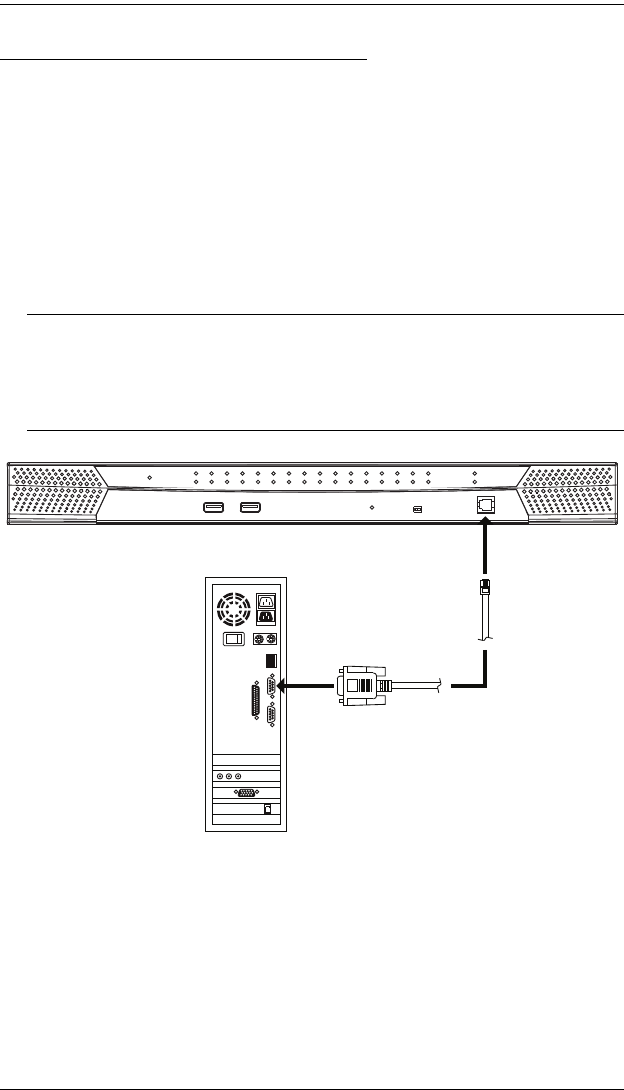
KH2508 / KH2516 User Manual
58
Preparing to Upgrade the Firmware
To prepare to upgrade the firmware:
1. Notify all users to logout of the OSD on all switches in the installation.
2. Ensure that all computers are powered on; otherwise, some KVM adapter
cables may not be upgraded.
3. Use the Firmware Upgrade Cable (provided with this unit), to connect a
COM port on your computer (that was used to download the firmware
upgrade package) to the Firmware Upgrade Port of your KH2508 /
KH2516.
Note: 1. On a cascaded installation, connect the cable to the first level
KH2508 / KH2516.
2. Make sure that the Firmware Upgrade Switch, located on the
front panel, is switched to the Normal position (see page 6).


















