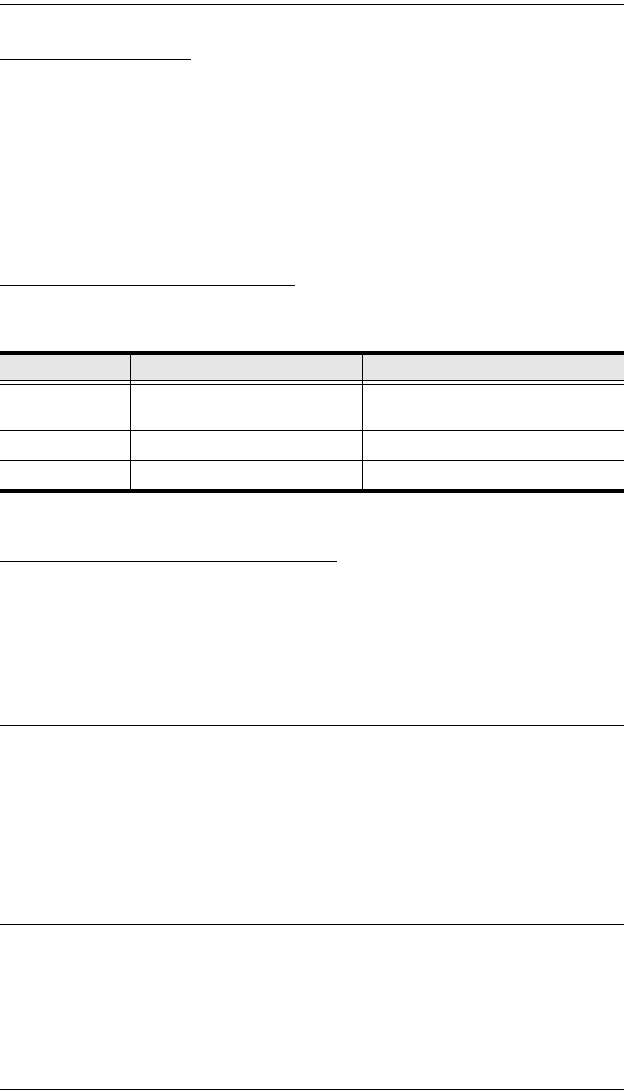
KH2508 / KH2516 User Manual
38
Recalling the OSD
To dismiss the toolbar and bring back the OSD display, do one of the
following:
Tap the OSD Hotkey once.
From the toolbar, click the icon that opens the OSD (see page 37).
The OSD toolbar closes, and the main OSD display reappears.
OSD Hotkey Summary Table
The following table presents a summary of the OSD Hotkey actions. See
page 41 to set the OSD Hotkey.
Port Operation Hotkey Overview
Port operation hotkeys allow you to provide KVM focus to a port directly from
the keyboard. The KH2508 / KH2516 provides the following port operation
hotkey features:
Auto Scanning
Skip Mode Switching
Note: 1. The hotkeys are: A and P for Auto Scanning; and the Arrow Keys for
Skip Mode switching.
2. In order for hotkey operations to take place, the OSD toolbar must be
visible (see Port Operation, page 36).
3. When the OSD toolbar is visible, hotkeys cannot be used for normal
purposes. To use hotkeys for normal purposes, you must close the
OSD toolbar.
To... When... Do This...
Open the OSD
Toolbar.
The OSD Toolbar is not open. Press the OSD Hotkey twice.
Open the OSD. The OSD Toolbar is open. Press the OSD Hotkey once.
Open the OSD. The OSD Toolbar is not open. Press the OSD Hotkey three times.


















