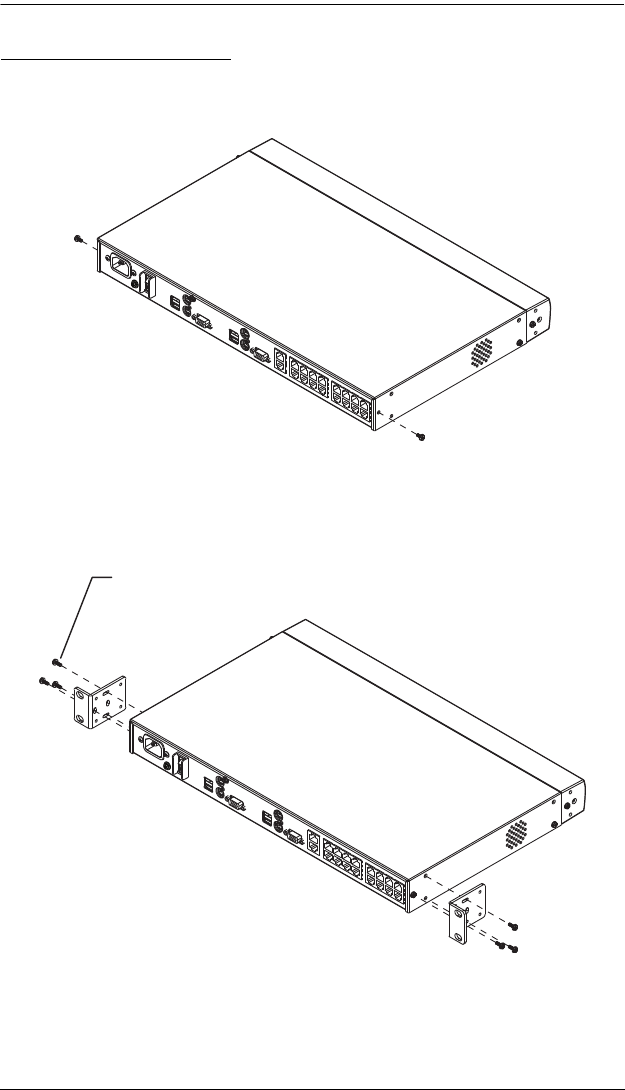
Chapter 2. Hardware Setup
15
Rack Mounting – Rear
1. Remove 1 screws each from the left and right sides near the rear of the
switch (2 screws total).
2. Use the M3 x 8 Phillips head hex screws supplied with the rack mounting
kit to screw the rack mounting brackets into the sides at the rear of the
unit.
(Continues on next page.)
Phillips Hex Head
M3 x 8


















