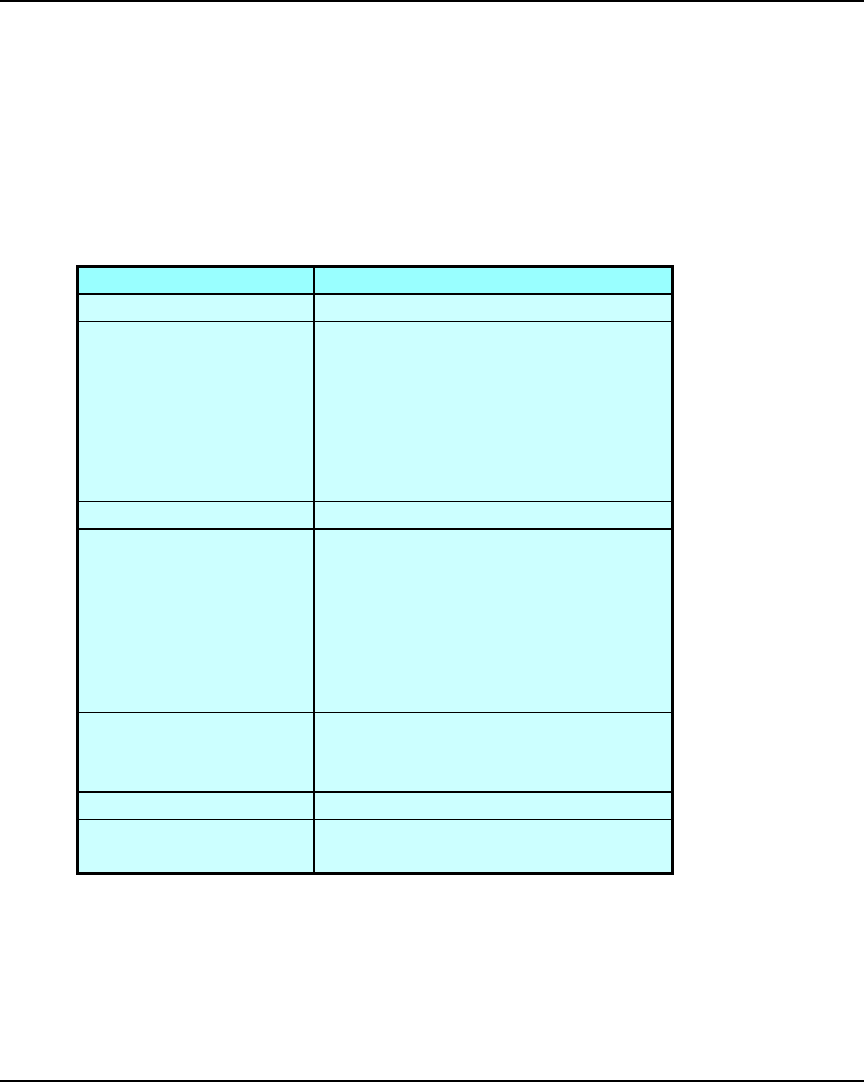
NovaJet PRO 600e User's Guide
1-4 Introduction
Choose the right media
You can rely on ENCAD QIS Media for rich, vivid images across the entire color spectrum. QIS
Media is specially formulated to demanding specifications, strict performance criteria, and
uncompromising quality controls. This assures superb interaction with QIS Ink and flawless
performance with the printer.
ENCAD offers a wide range of sheet and roll media and is always adding new products. Check
with your authorized ENCAD supplies dealer for the latest offerings. The chart that follows gives
you an idea of the various media types and their potential uses. See the Source Book for current
media types.
Job Media
Indoor signs Vinyl
Outdoor signs and
banners
GO media and overlaminates;
be sure to use with GO inks
Polyethylene Banner
Reinforced Vinyl
Tyvek
Wet Strength Paper
Water Resistant Vinyl
Backlight displays Backlit Display
Client, courtroom or
marketing presentations
Photo-realistic images
Point-of-purchase signs
Posters
Trade shows
Photo Gloss and Semi-Gloss
Premium Matte
Specialty Matte
Vinyl
Ultra White Film
Backlit Display
GO media, including Tyvek and Vinyl
Color maps
Flip charts
Renderings
Premium Matte
Specialty Matte
Art specialty Canvas
Check prints
Working drawings
Presentation Bond 24#
Caring for your media
Store media in its original packaging in a cool, dry area until you are ready to use it. The environ-
ment should be stable; i.e., no extremes of heat and cold, and non-condensing humidity. If
conditions are outside the operating ranges recommended for the printer, allow the media to
acclimate in the operating environment for at least 48 hours before using it.


















