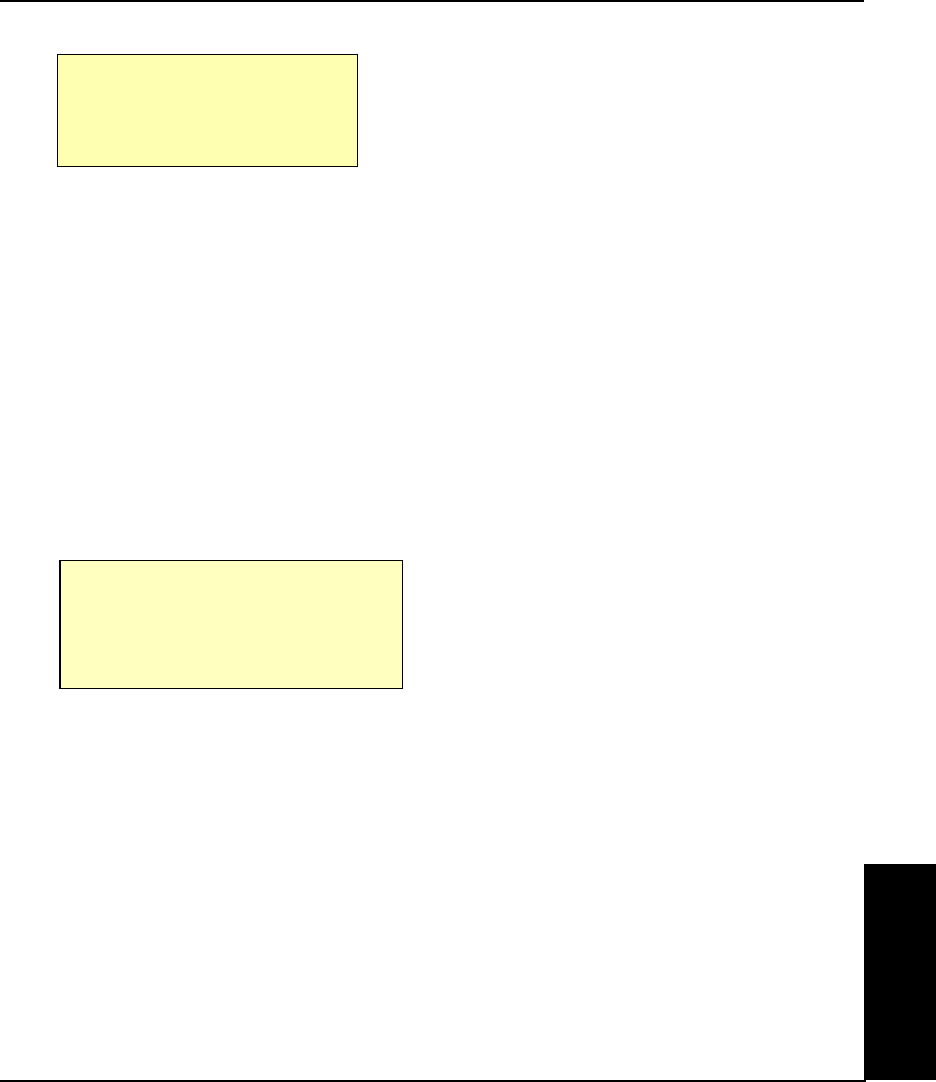
Menu Tree C-7
NovaJet PRO 600e User's Guide
APPENDICES
Ink Option Menu
l
Ink Reduction Dryer
l
l
Ink Preheat Dry Time
l
l l
l
Exit
l
Ink reduction provides access to a further menu in which to set the percentage by which to
decrease the amount of ink emitted to help prevent bleeding or pooling of ink.
Options are 0, 12.5, 25, 37.5, and 50.
Ink preheat provides access to a further menu to set the ink preheat value for each cartridge.
Options are Off, 1-7, Max.
Dryer provides access to a further menu to turn the dryer Off (default) or On.
Dry time provides access to a further menu to select the dry time in the range of 0 seconds
(default) to 60 minutes. When enabled, the printer waits the selected amount of
time after printing before cutting the media or advancing to the next print.
Exit returns to the Setup menu.
Serial Comm Menu
l
Baud Rate
l
Data Bits
l
Parity Bit
l
Exit
Baud rate provides access to a further menu to select the baud rate: 9600 (default), 19200,
38400.
Data bits provides access to a further menu to select 7 or 8 (default) as the data bit.
Parity bits provides access to a further menu to select parity: None (default), Even, Odd.
Exit returns to the Setup menu.


















