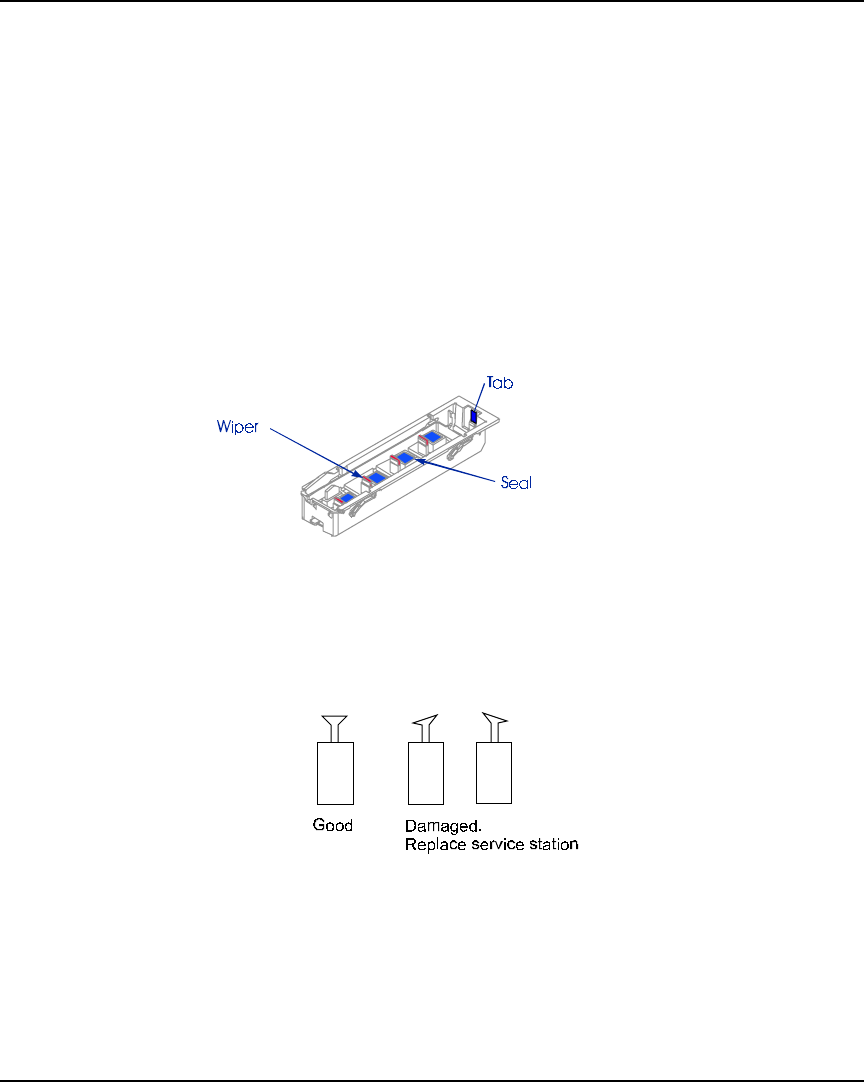
NovaJet PRO 600e User's Guide
4-8 Printer maintenance and storage
Cleaning the service station
Ink and dust can accumulate in the service station causing poor print quality. Depending
on how frequently you print, you may want to clean the service station daily using the
following procedure.
➪➪
➪➪
➪ To clean the service station
1 Select Utility/Access Cartridges to move the carriage away from the service
station.
2 Raise the printer cover.
3 Locate the service station release tab at the right end of the service station
base. Move it gently to the left and lift to remove the entire service station
assembly.
4 Rinse the service station and wipers with warm water. Use cotton swabs to
clean small spaces.
5 Inspect the seals and wipers. Any damage to these parts can cause the
cartridge jetplate to clog, resulting in misfires. Compare the wipers to the
figure which follows and replace the service station if necessary.
6 Dry the service station and replace it, putting the left side in first. Make sure
the release tab re-latches.
7 Press Utility/Access Cartridge to return the carriage to the service station.


















