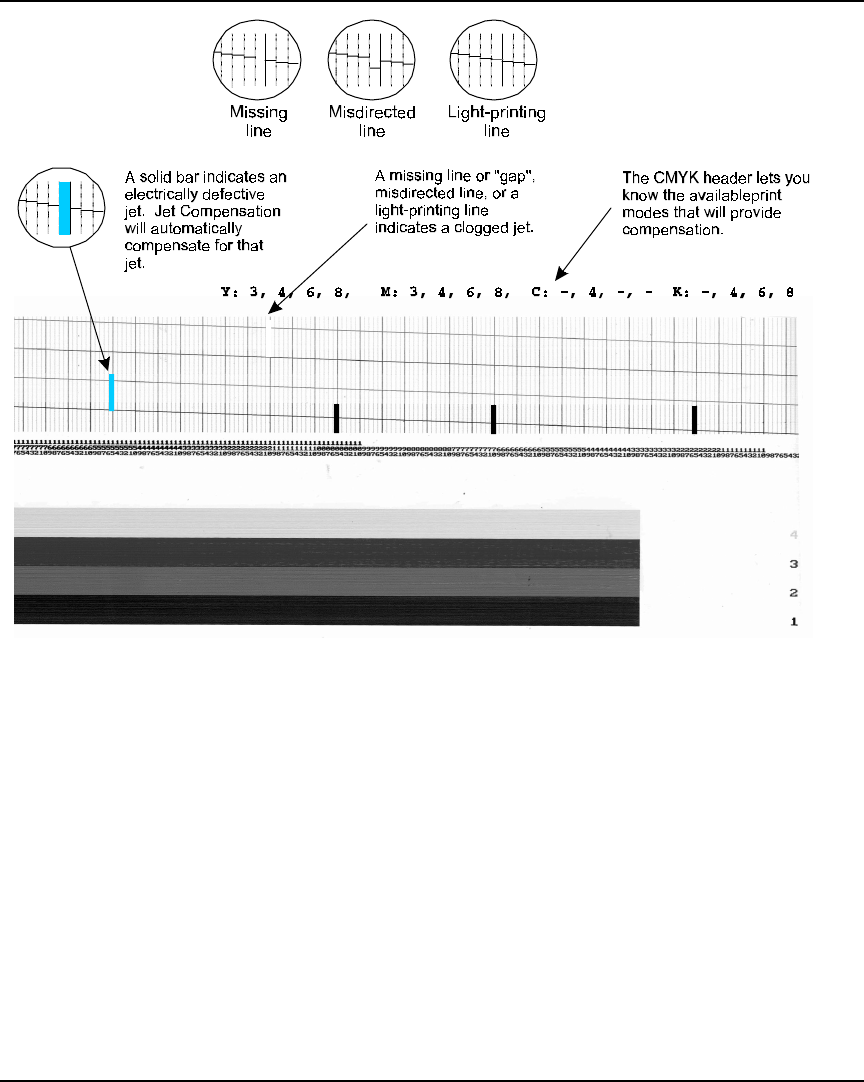
NovaJet PRO 600e User's Guide
2-12 Getting Started
Clogged jets
If a jet is clogged, it will appear in the prime pattern as a gap in the sloping line for each cartridge.
Clogged jets cannot be automatically detected and therefore must be cleared manually. To clear a
clogged jet, clean and prime the affected cartridge according to the instructions in Chapter 4. Your
goal is to eliminate all gaps in the “stair step” pattern before starting your job.
In addition to the prime pattern, you can also print a jet status plot which lets you identify, by
color, and number, individual jets that are clogged. You can then manually enter the jet numbers
(by cartridge color) to initiate the compensation of the clogged jets. Jet compensation data is
stored on the cartridge chip.


















