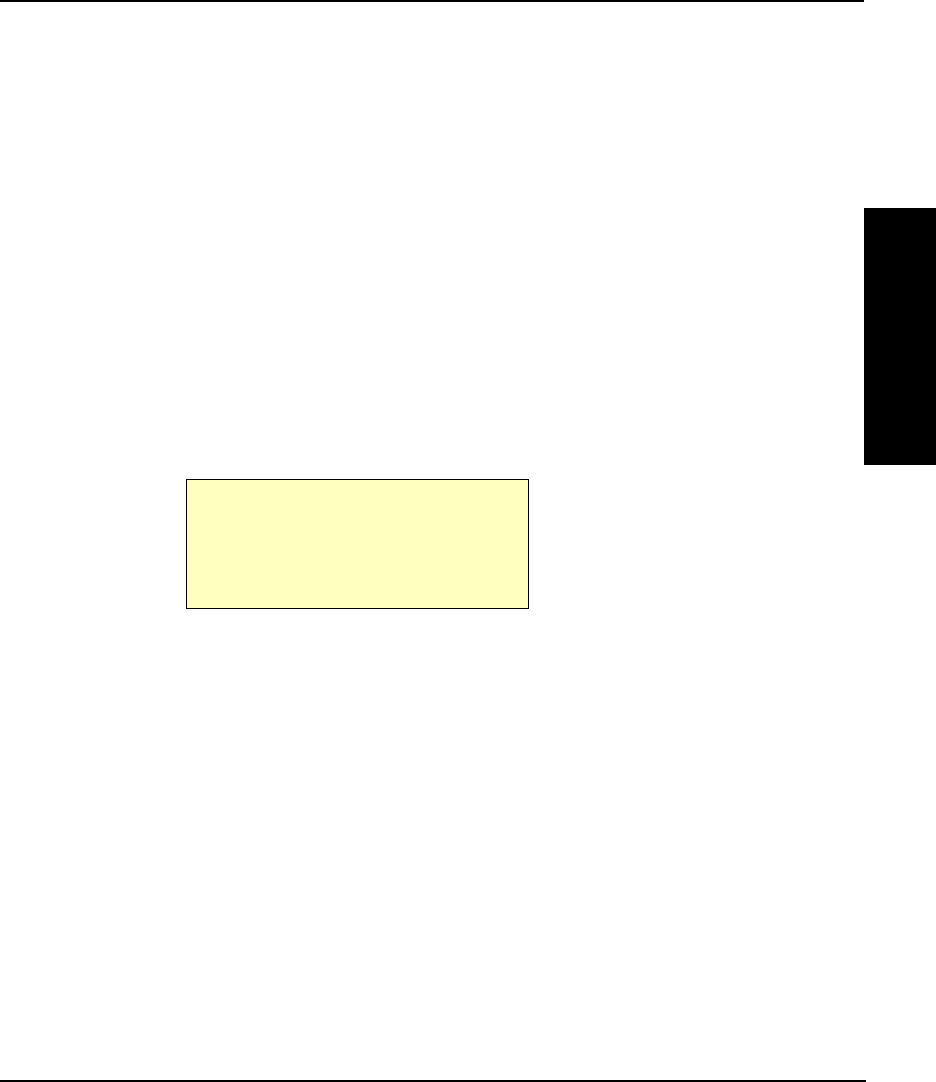
Getting Started 2-13
NovaJet PRO 600e User's Guide
GETTING STARTED
➪➪
➪➪
➪ To print the manual jet compensation list:
1 From the main menu, select Utility Menu/Calibration Menu/Open Jet Menu/Print Jet
List.
The jet status list prints as illustrated below, showing current jet compensation list by
number for each cartridge.
Manual Jet Compensation List
Y: None
M: 1,3,10
C: None
K: 10, 21, 30, 128
2 To add a jet to the compensation list, press the button that designates the color of
the cartridge where the jet resides.
l
Black Edit List Yellow Edit List
l
l
Cyan Edit List Print Jet List
l
l
Magenta Edit List Clear List Menu
l
l
Exit
l
3 To compensate for a specific jet, press the button until the number of the jet is
displayed. Then press the Toggle button to toggle the jet’s status to on or off. Repeat
for any other jets for which you need to compensate.
4 Press OK to accept the settings.
If you have manually compensated for jets in any cartridge, be sure to clear the
compensation when a new cartridge is installed by pressing Clear List Menu.
Aligning the ink cartridges
Two tests are provided to help you align the cartridges: Color Deadband Compensation and
Color Calibration.
Color Deadband Compensation provides a method for adjusting dot placement. In bi-directional
printing mode, the velocity of the carriage causes dots to miss the target area on the media. The
color deadband test pattern lets you check the velocity deadband values and adjust them for
the best printing results. A loupe is provided in the accessory box to help you check the prints.


















